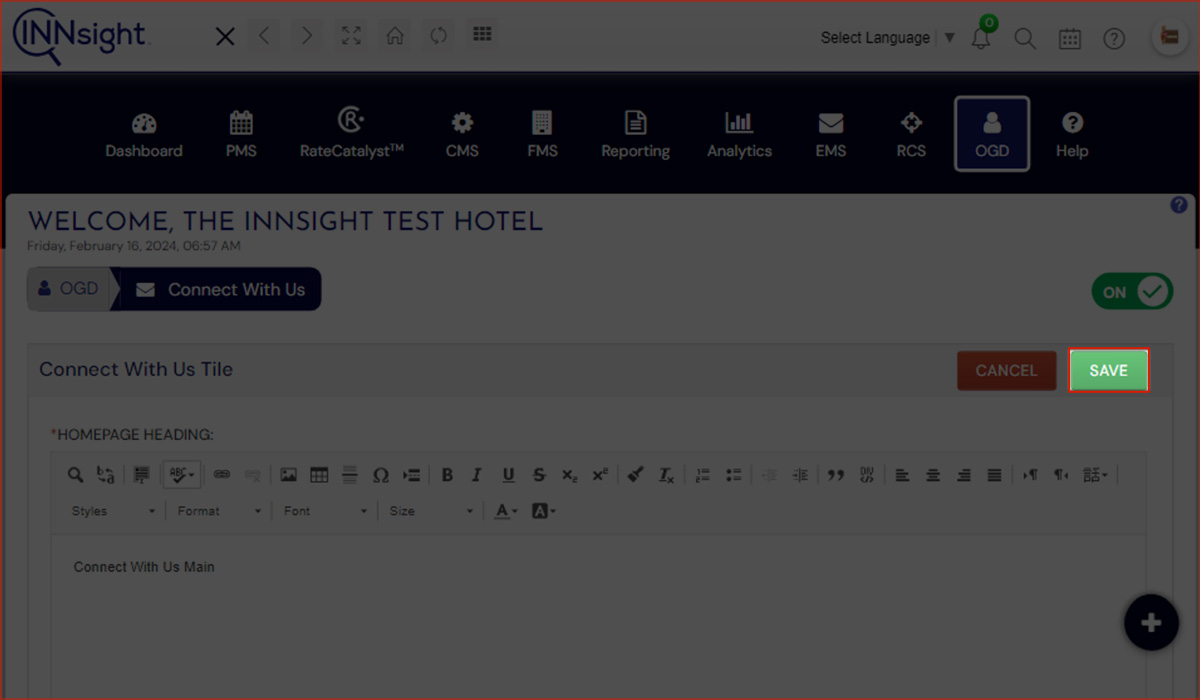Add Social Profile Details
By effectively utilizing the Social Profile Details section, you can leverage social media to build meaningful connections with your guests, enhance their experience, and, ultimately, drive positive brand perception.
1. Log-in to My INNsight Dashboard
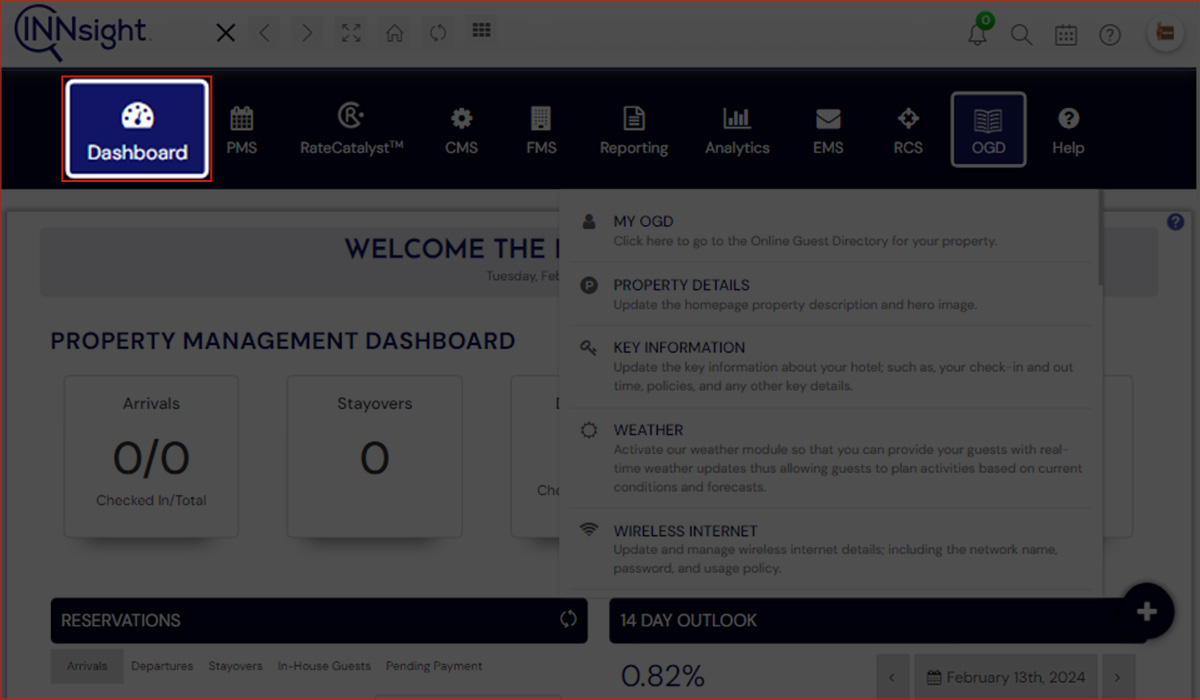
2. Navigate to OGD Section
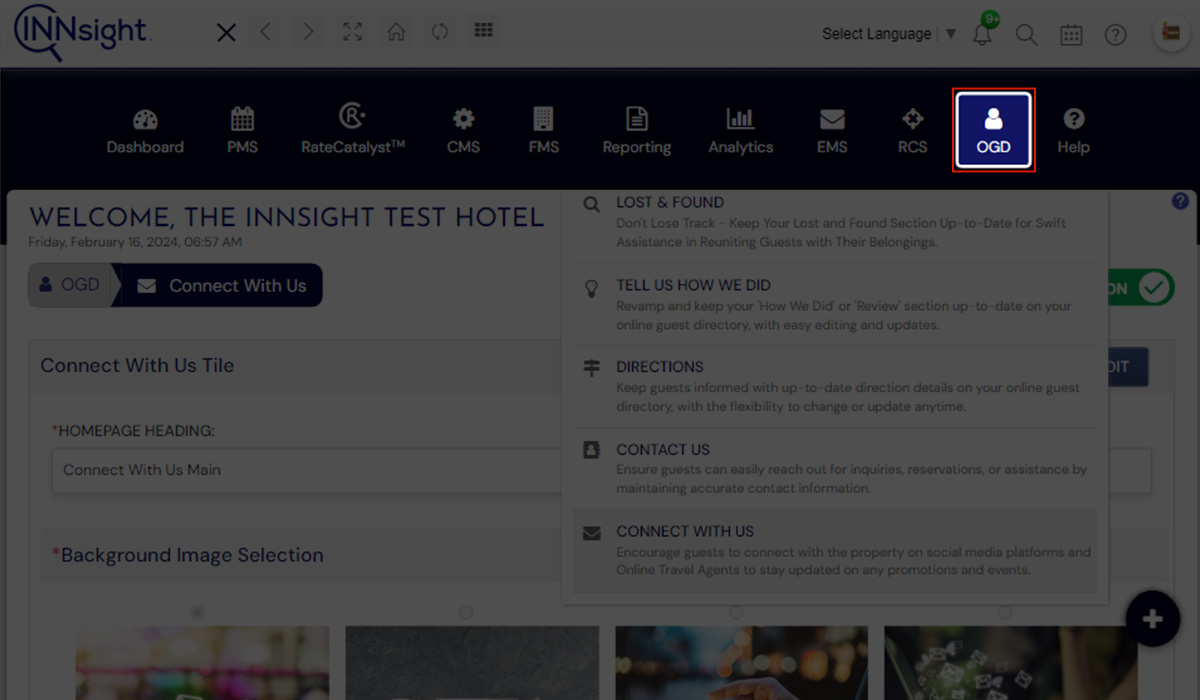
3. Select the Connect Us Section
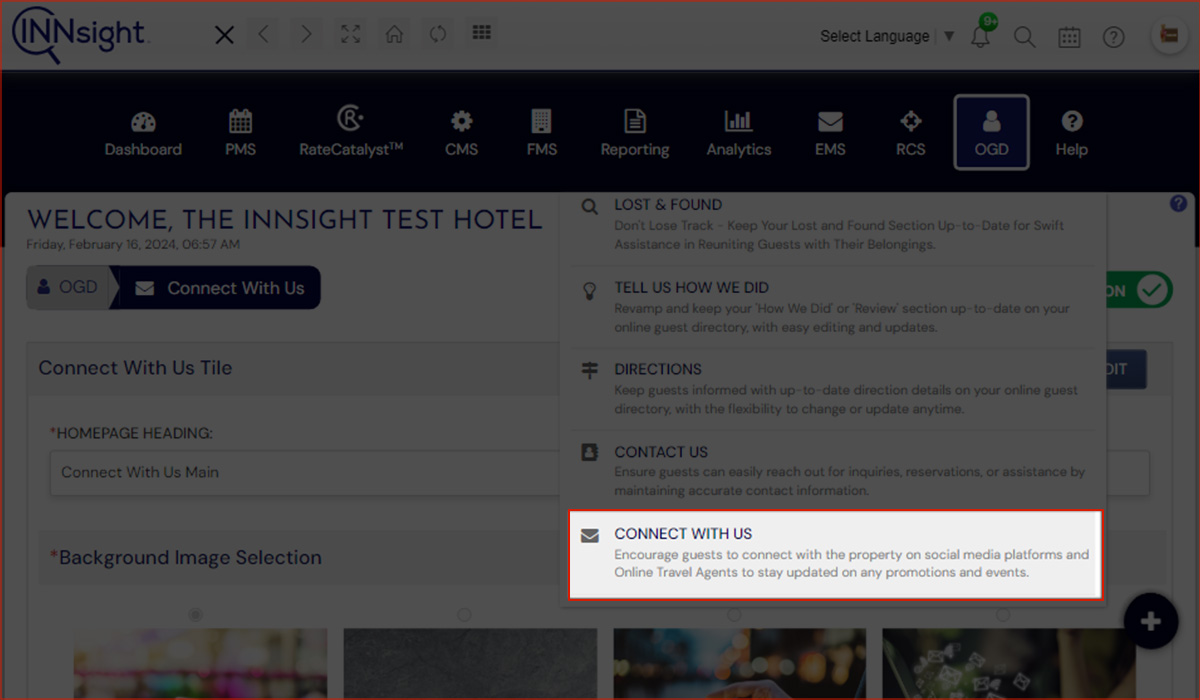
4. Click on the add button to edit the details
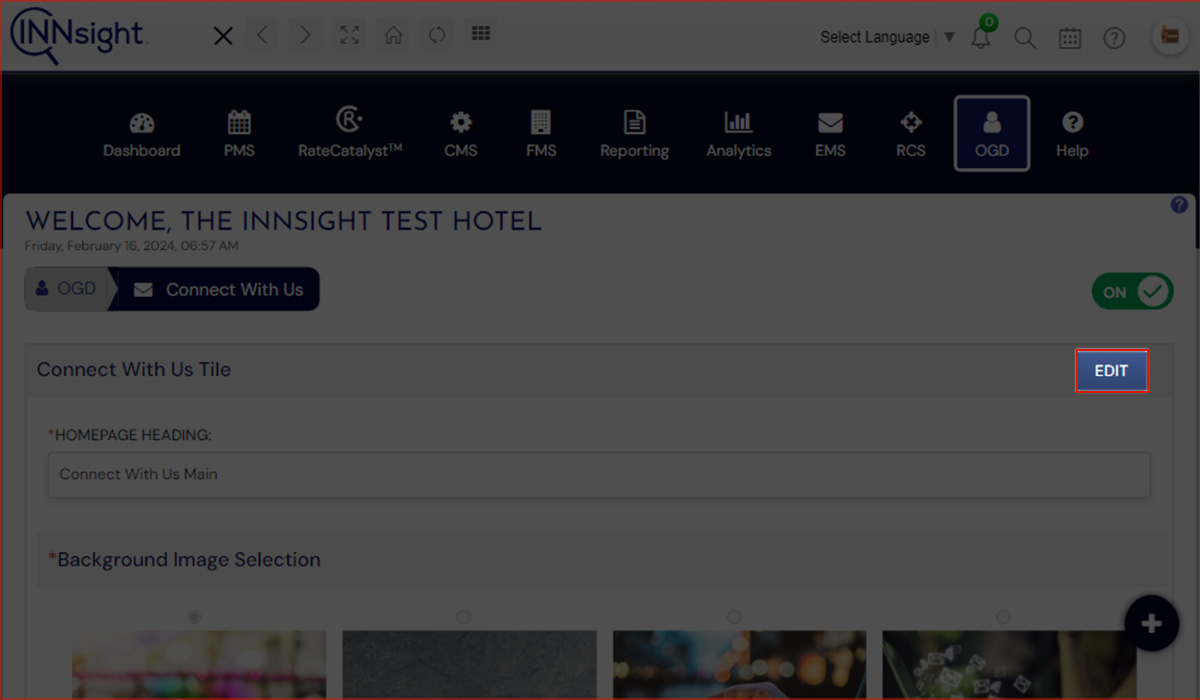
5. Fill out the Homepage section within 200 characters
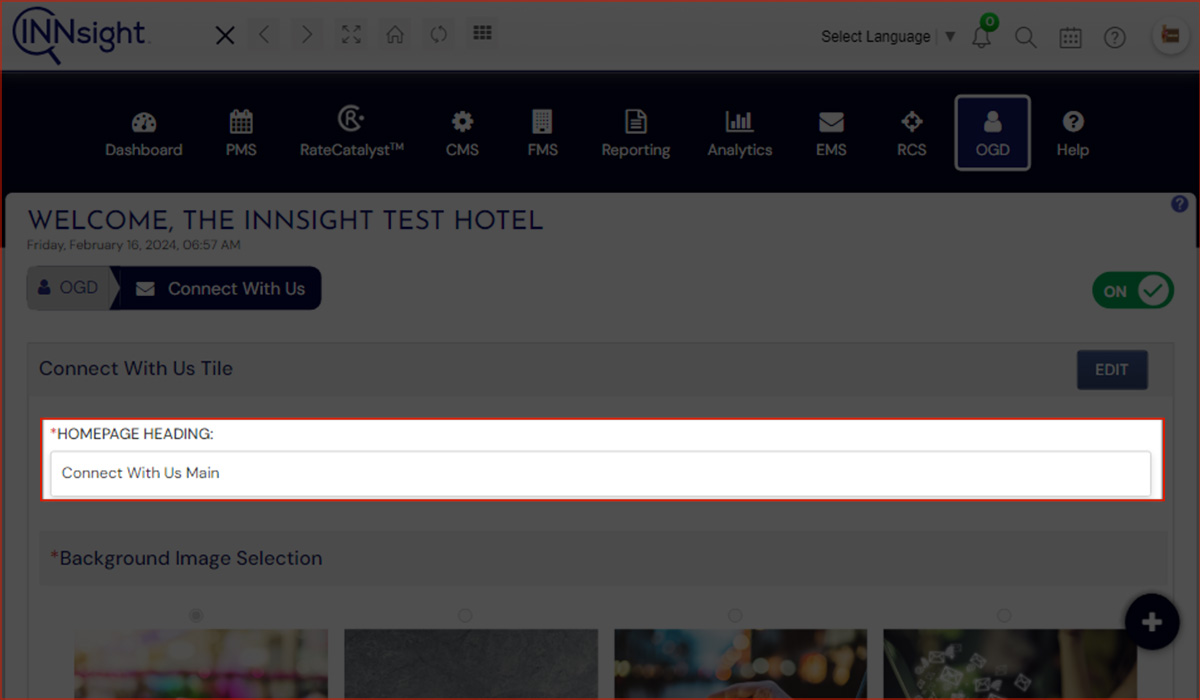
6. Select Background Image as needed
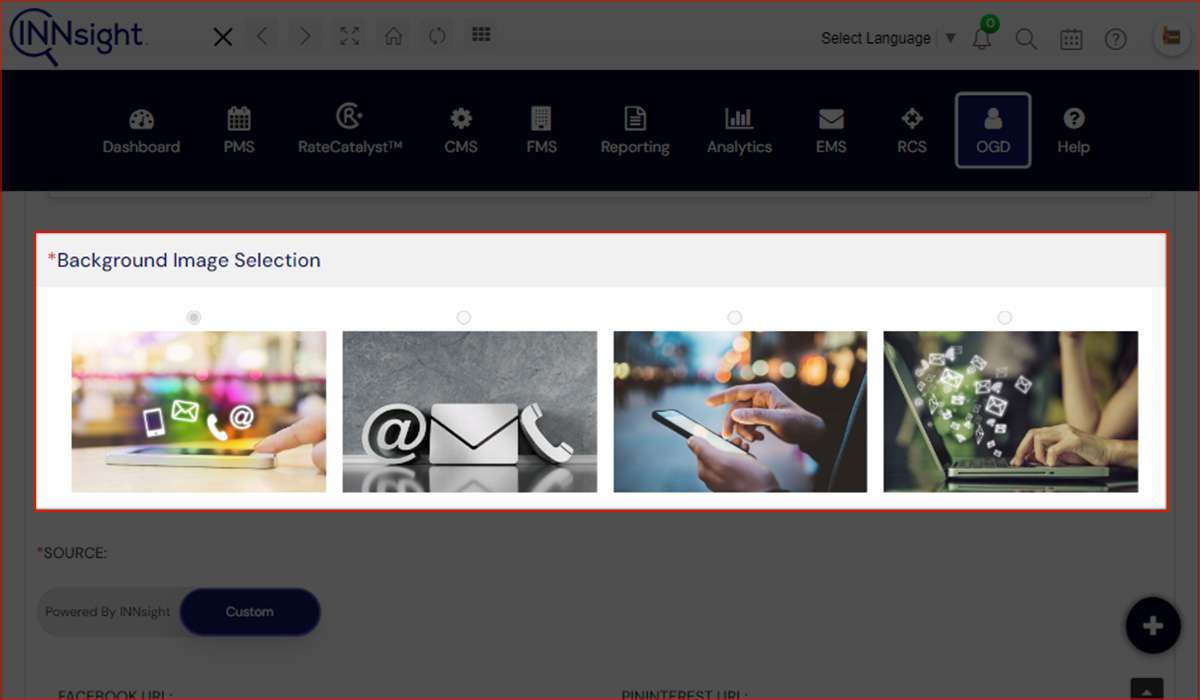
7. Provide Source button
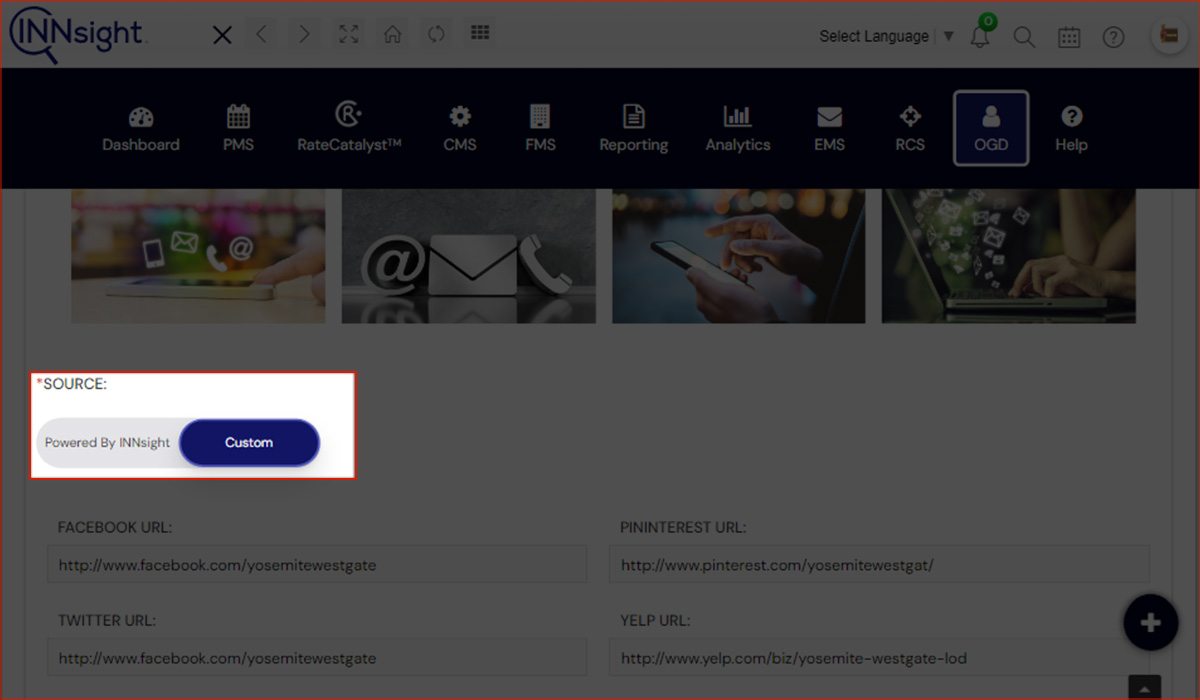
8. Customize your page by selecting the Powered by INNsight or of your choice
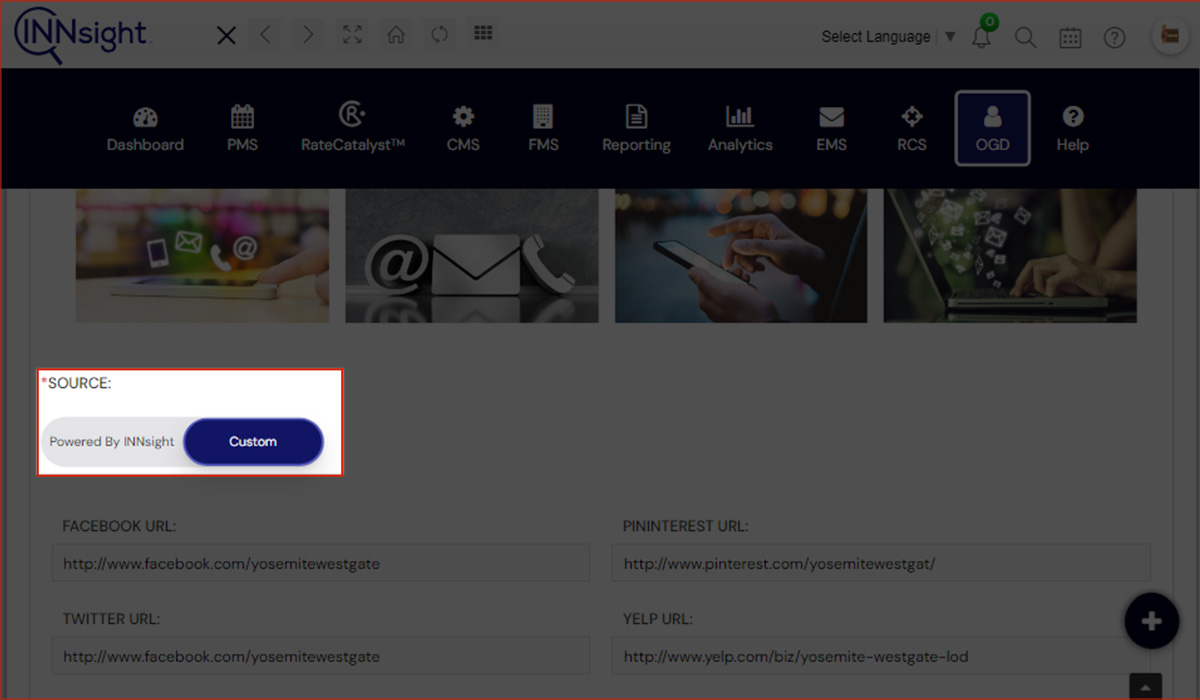
9. Add links to the details in the source button if choose a custom
10. Add URLs for your social media handles- Facebook, Instagram, X, LinkedIn, YouTube, Pinterest, Tripadvisor, Skype, Yelp, Yahoo.
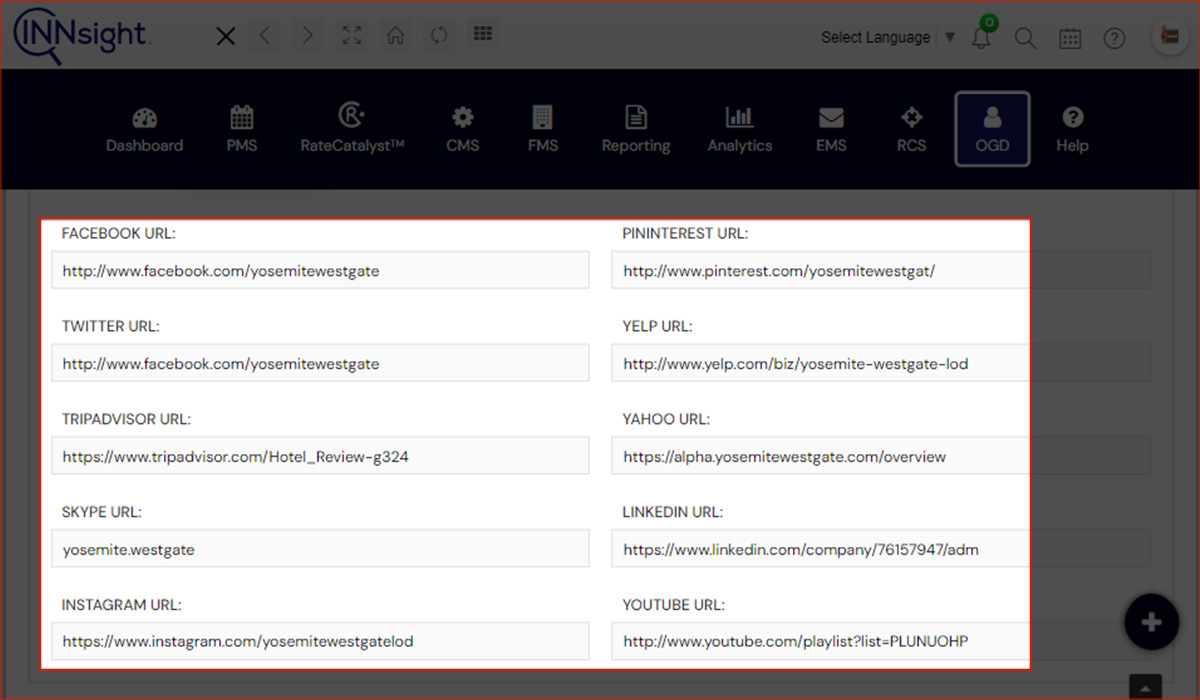
11. Save Changes