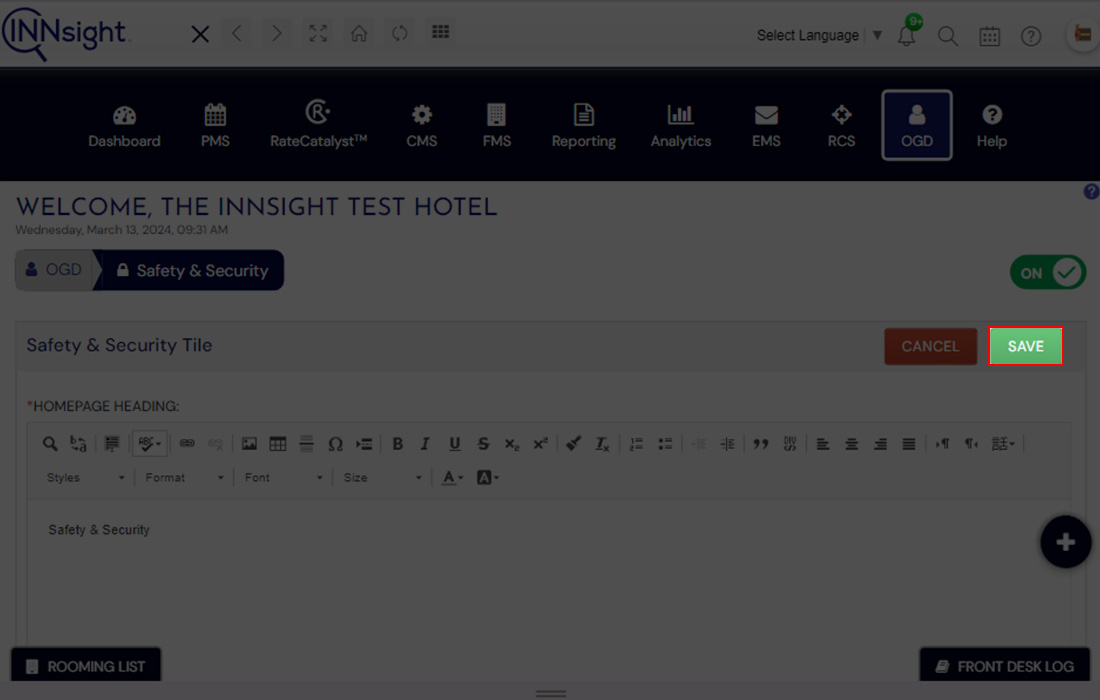Add Dinning Page Details
Showcase menus, highlight restaurant ambiance, and list the opening hours of the restaurants on the customizable Dining page. Easily add pages with step-by-step instructions from enticing descriptions to stunning photos, and learn how to create a dining experience even before their arrival.
1. Log-in to My INNsight Dashboard
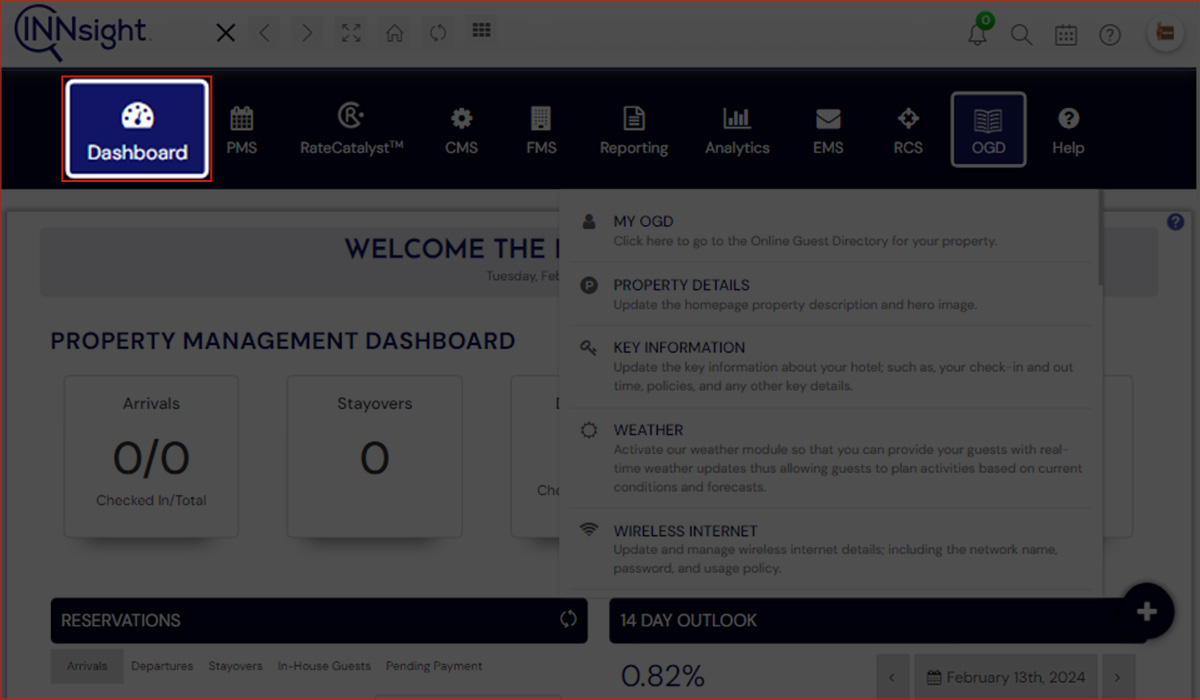
2. Navigate to OGD Section
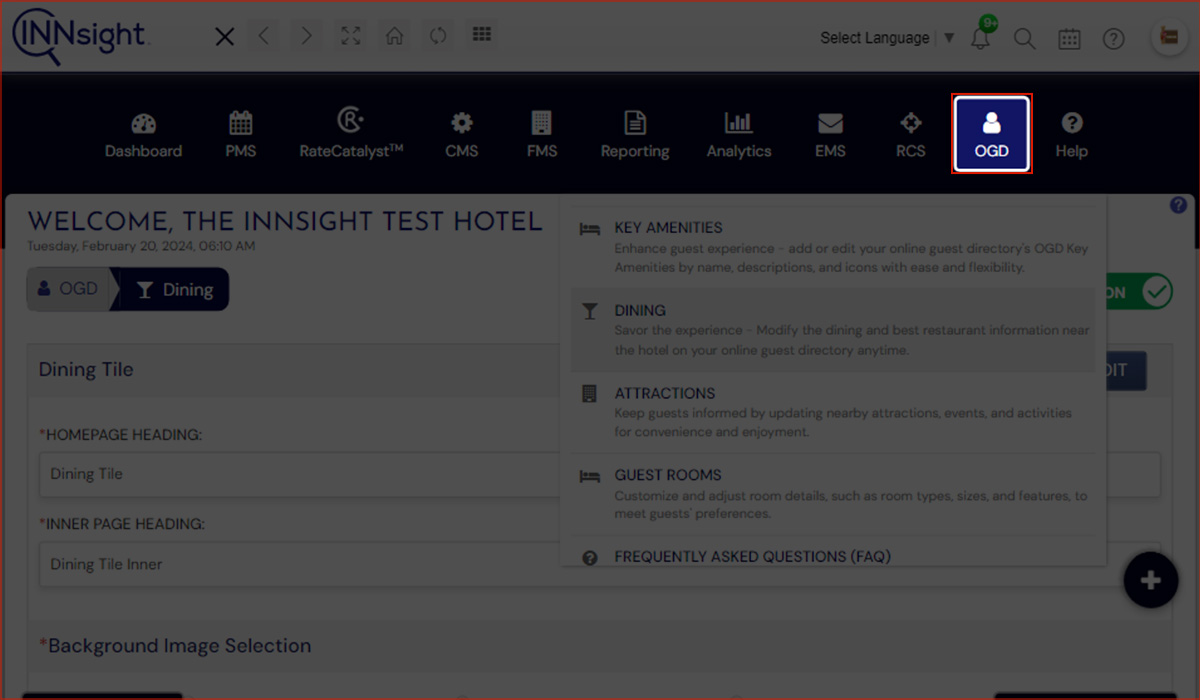
3. Select Dining under OGD Section
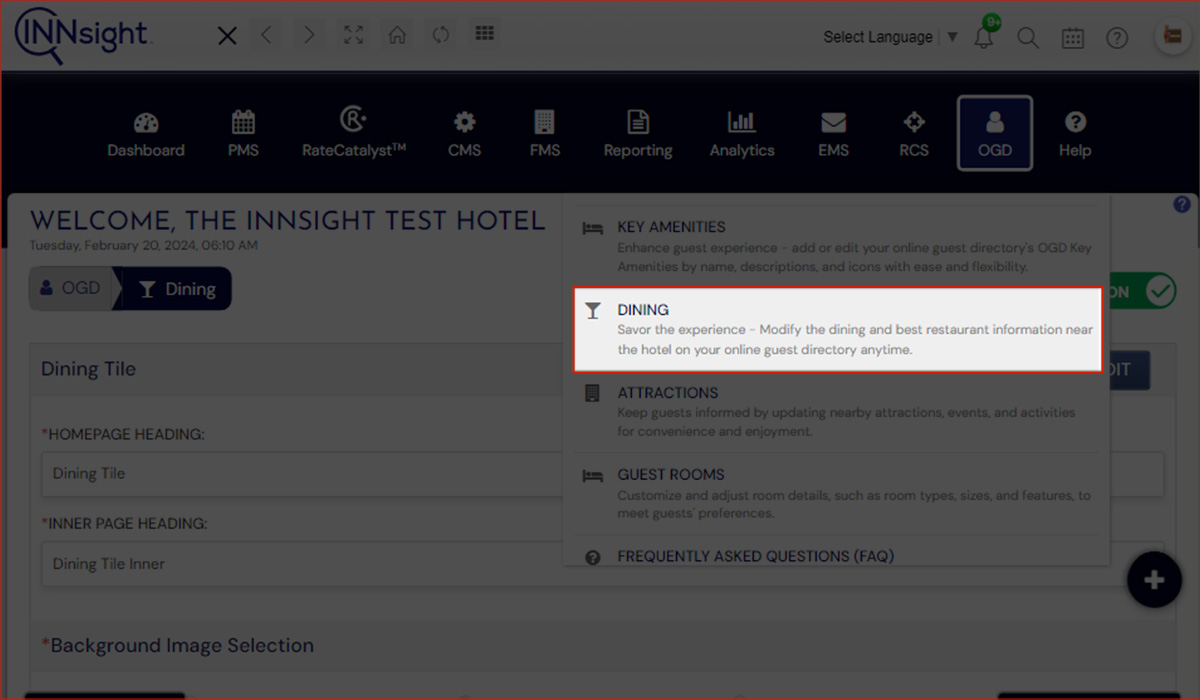
4. Add Homepage Title within 200 characters
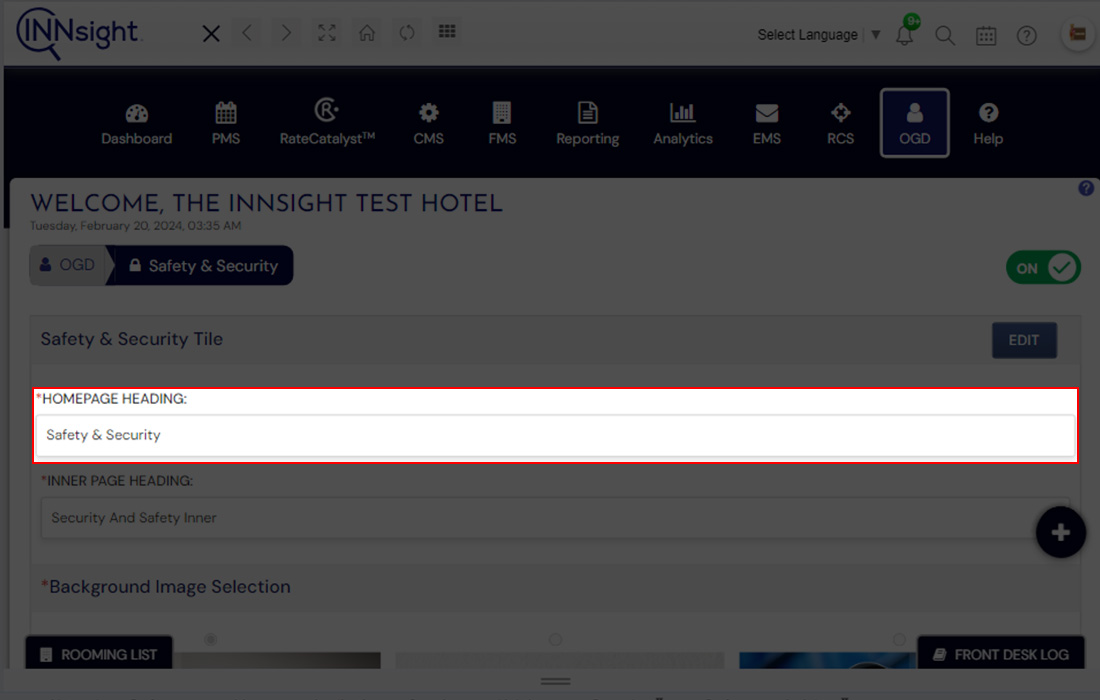
5. Add an Inner Page Heading within 200 characters
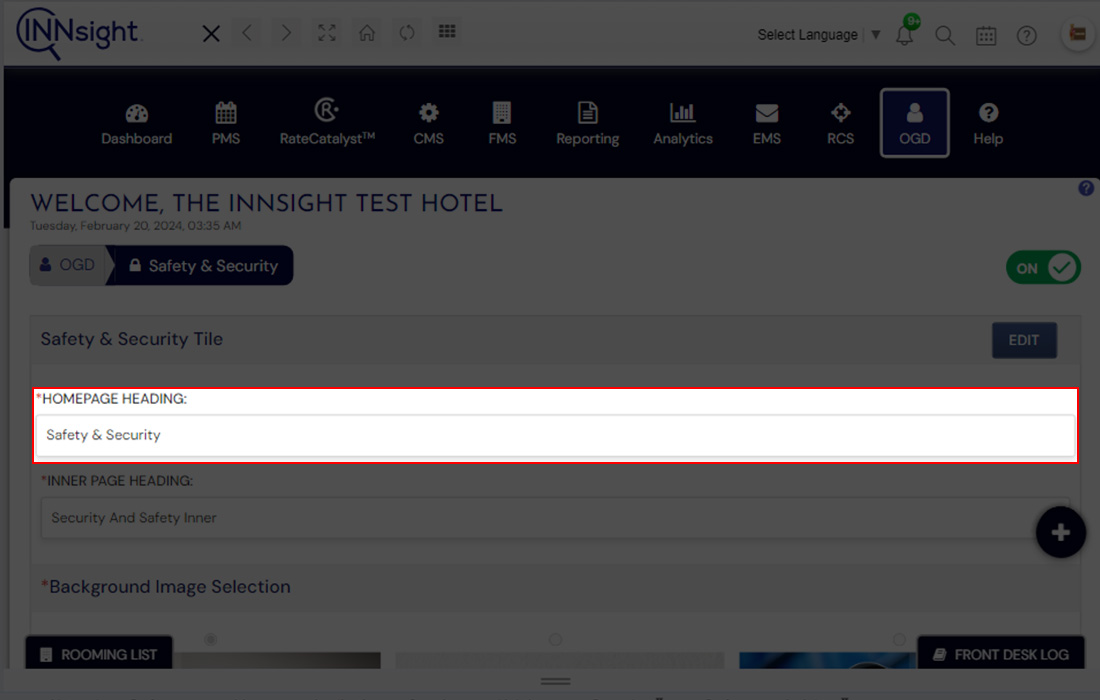
6. Select a background image from the given options
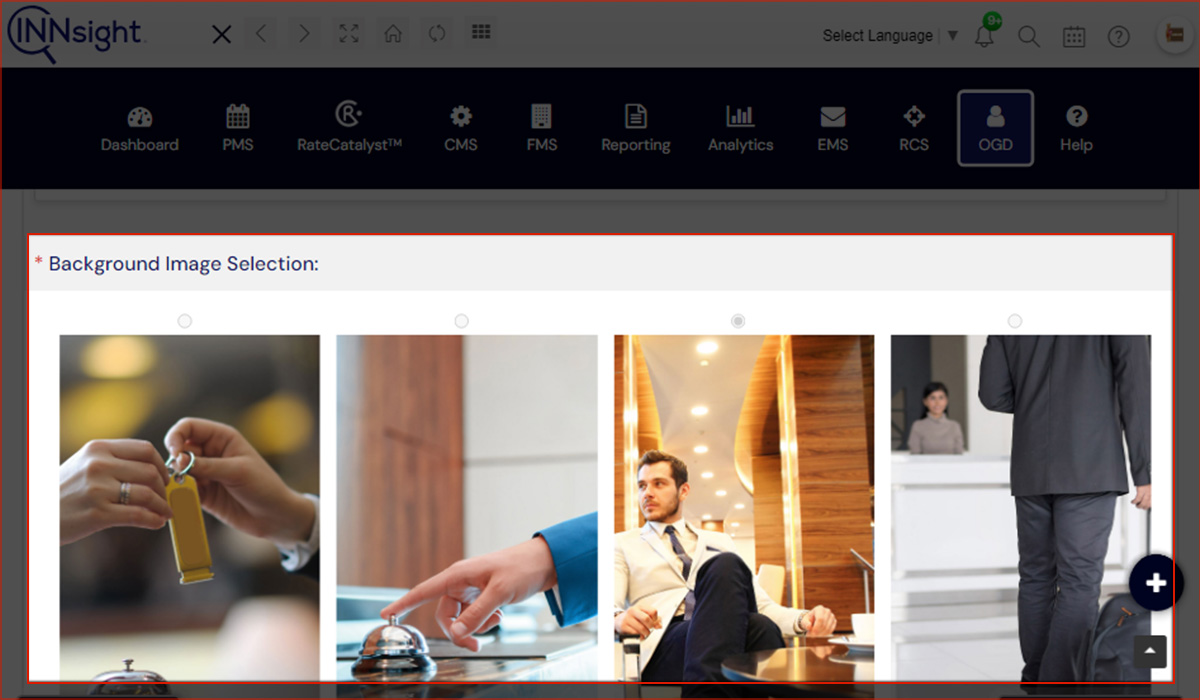
7. Add image description
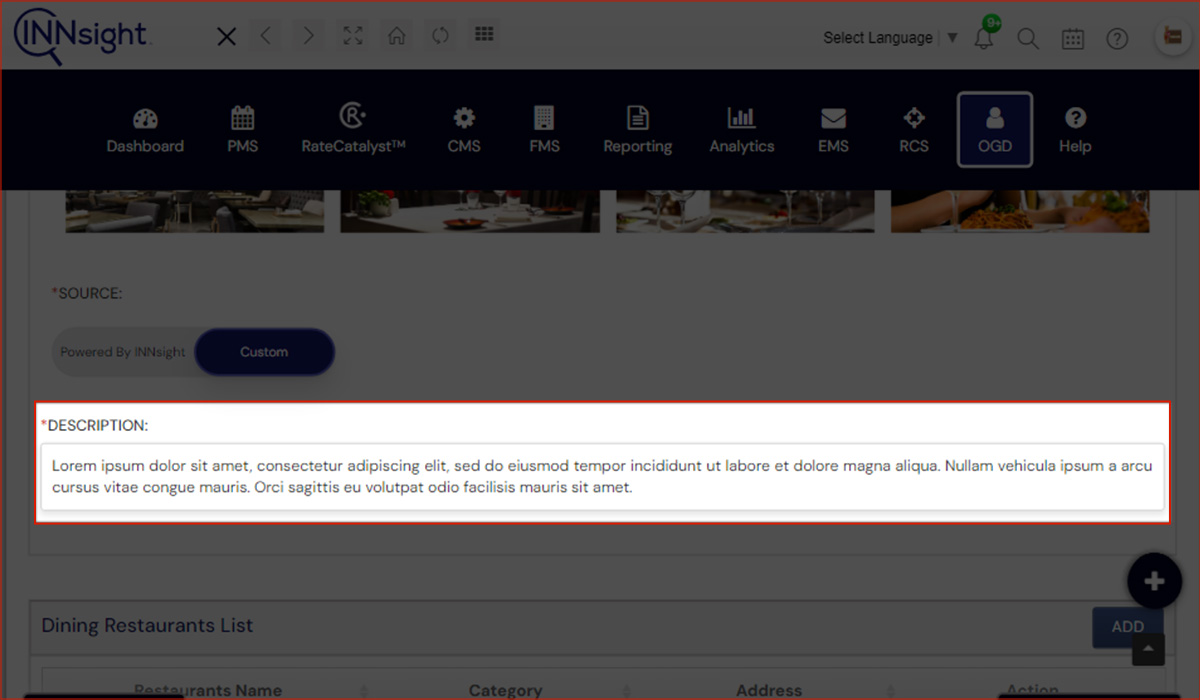
8. Select Source
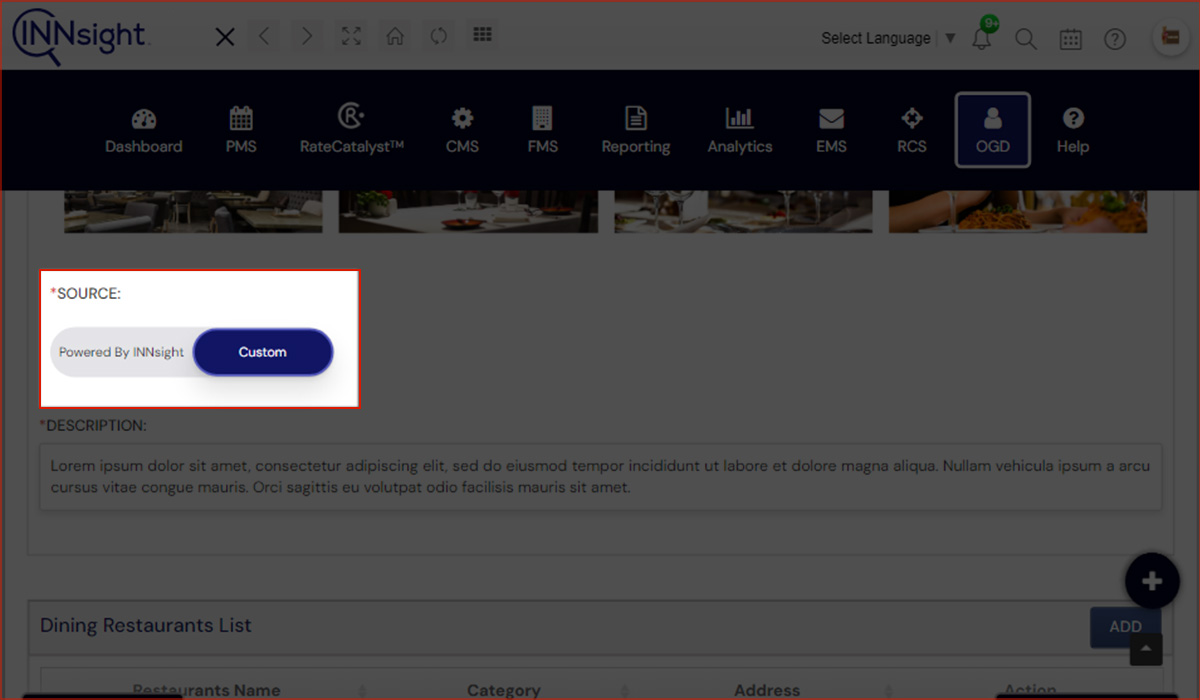
9. Powered by INNsight
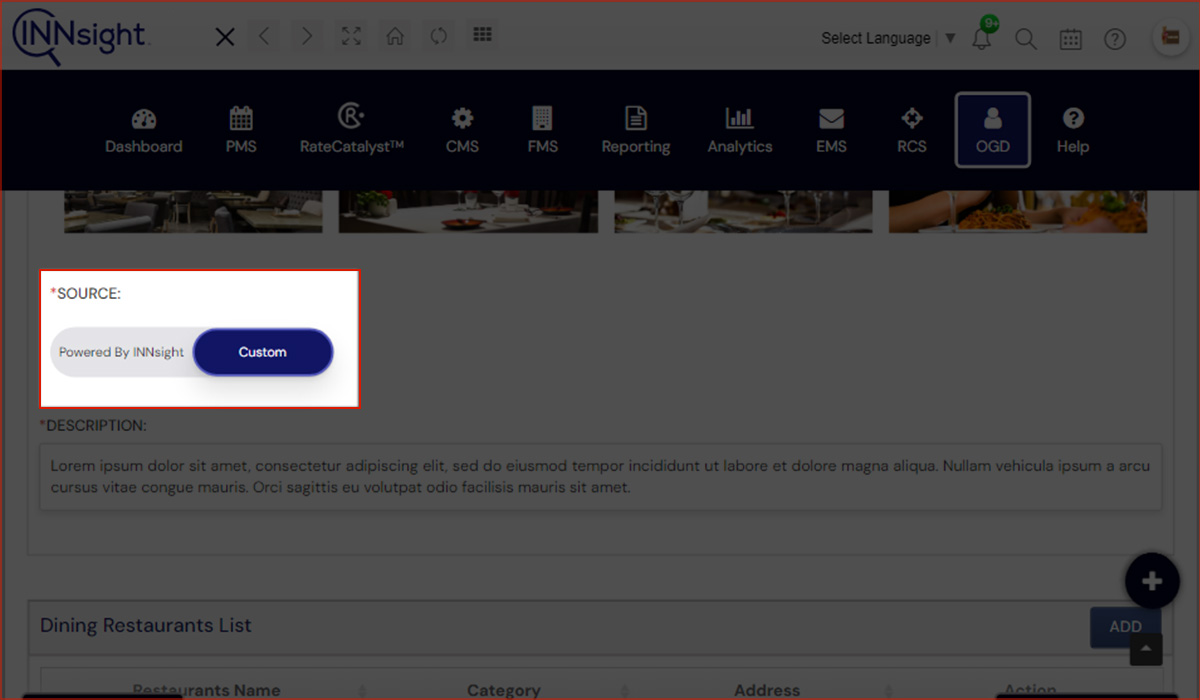
10. Custom
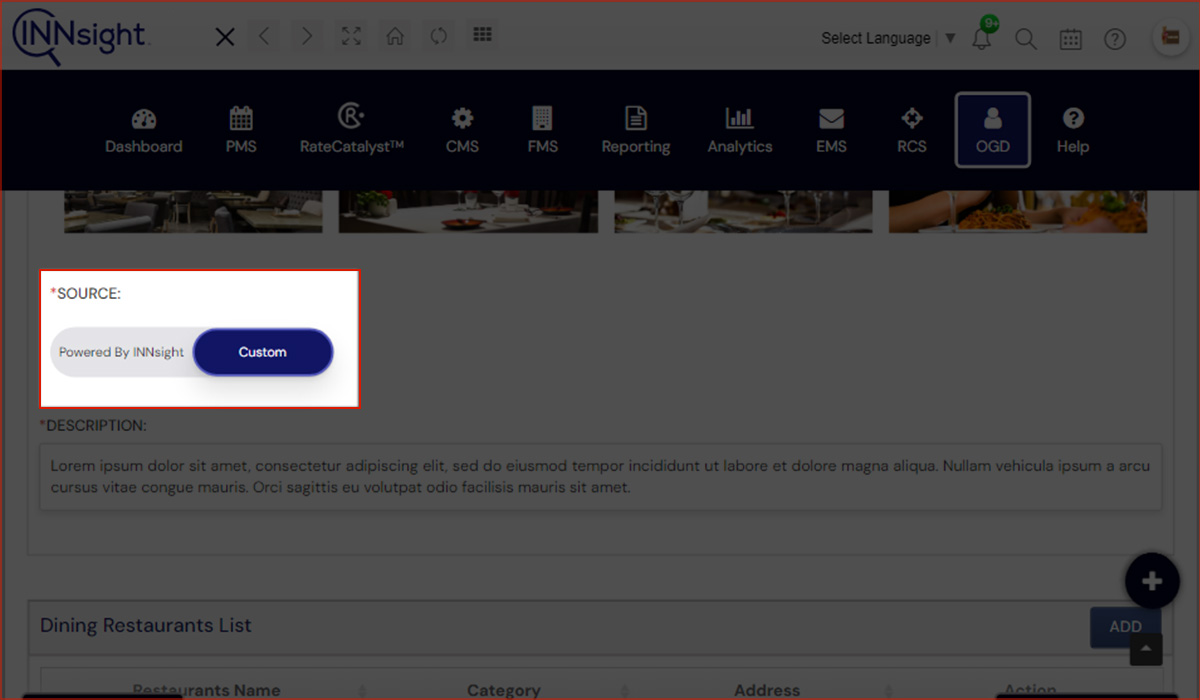
11. Click Save