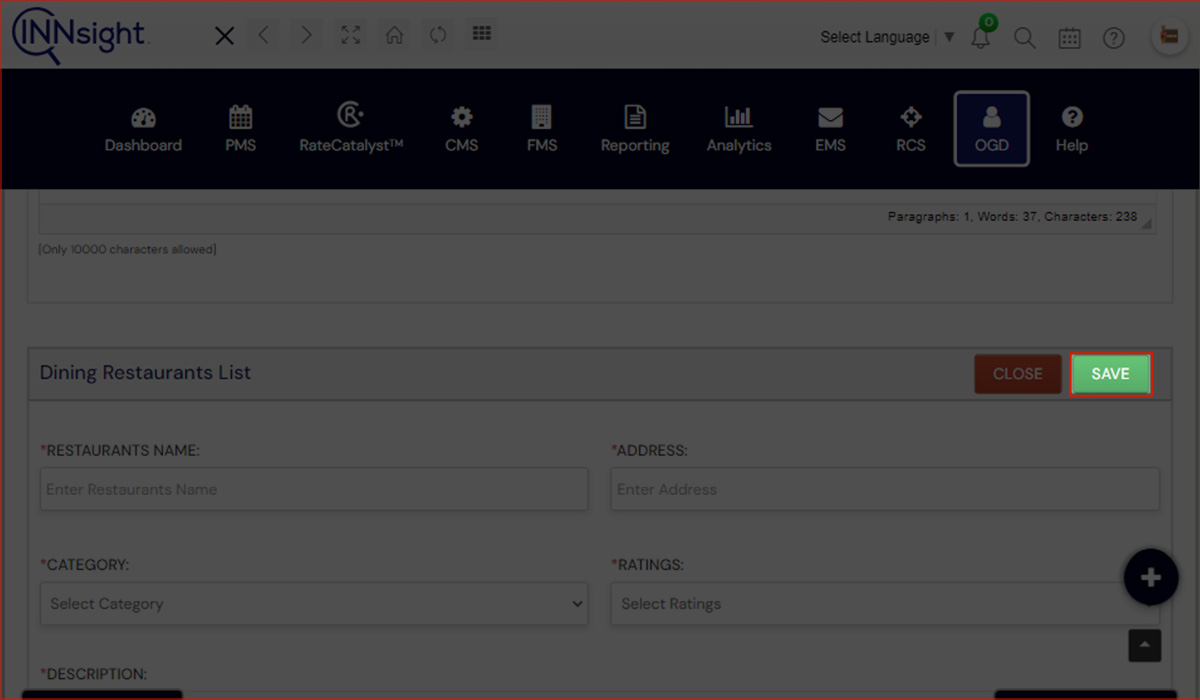Dining Restaurants List
Provide your guests with complete information on nearby local restaurants for a seamless stay.
1. Log-in to My INNsight Dashboard
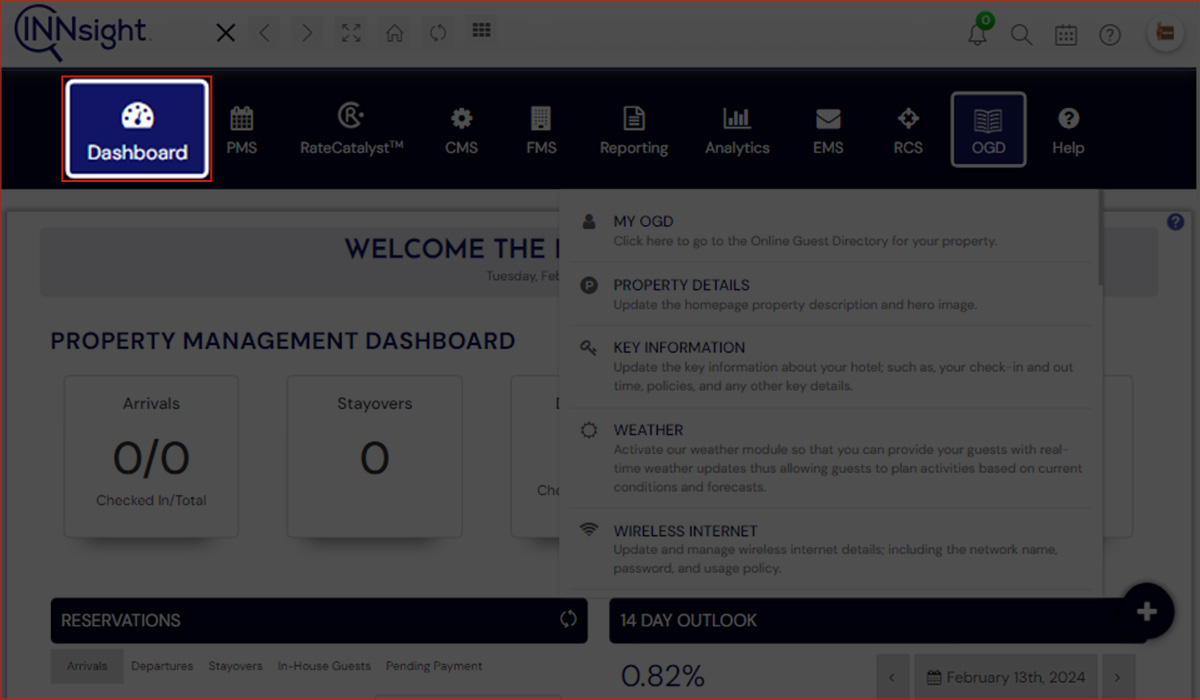
2. Navigate to OGD Section
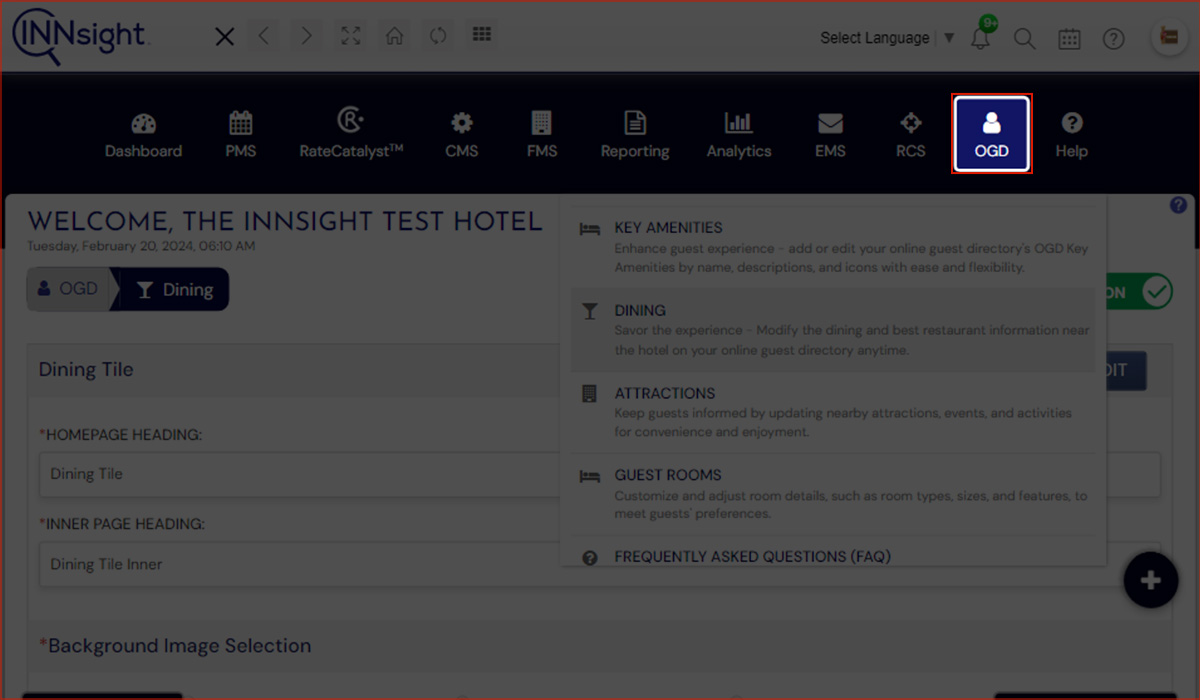
3. Select Dining under OGD Section
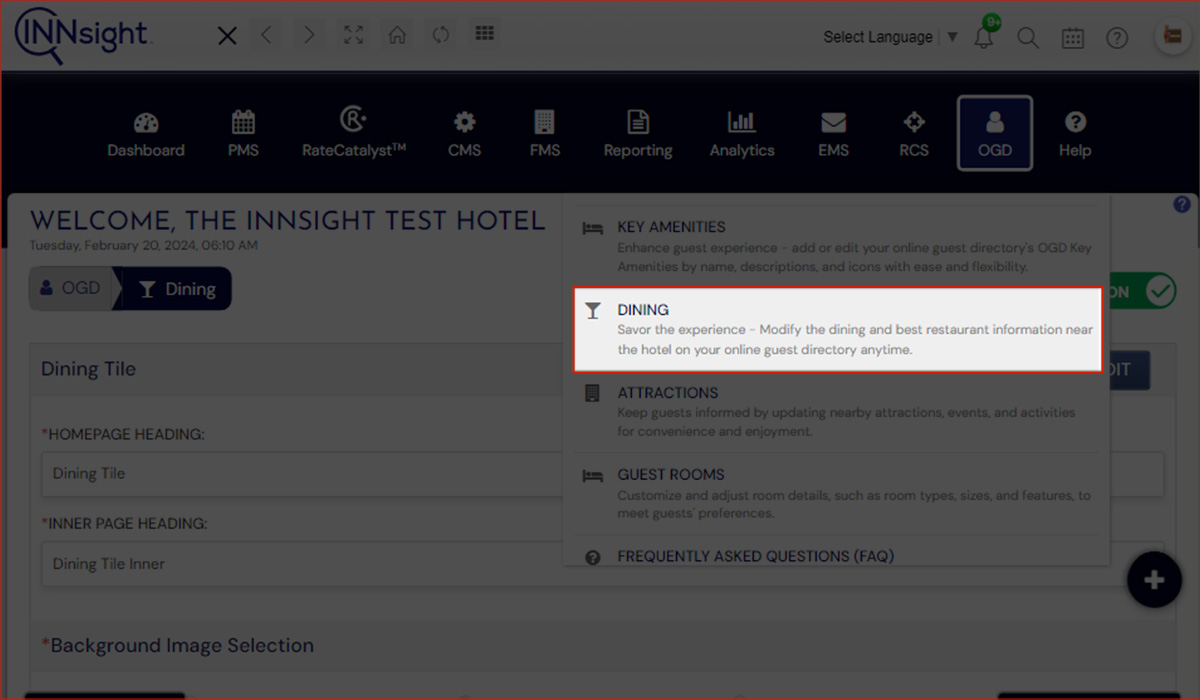
4. Scroll down to Dining Restaurants List
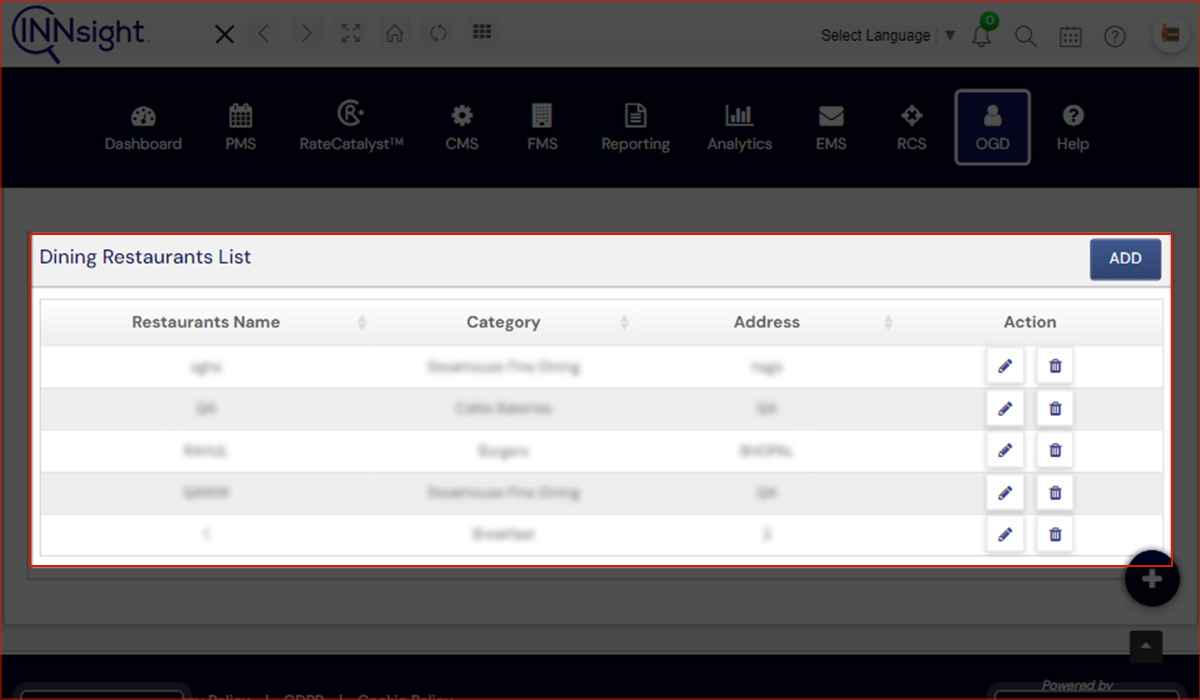
5. Click Add
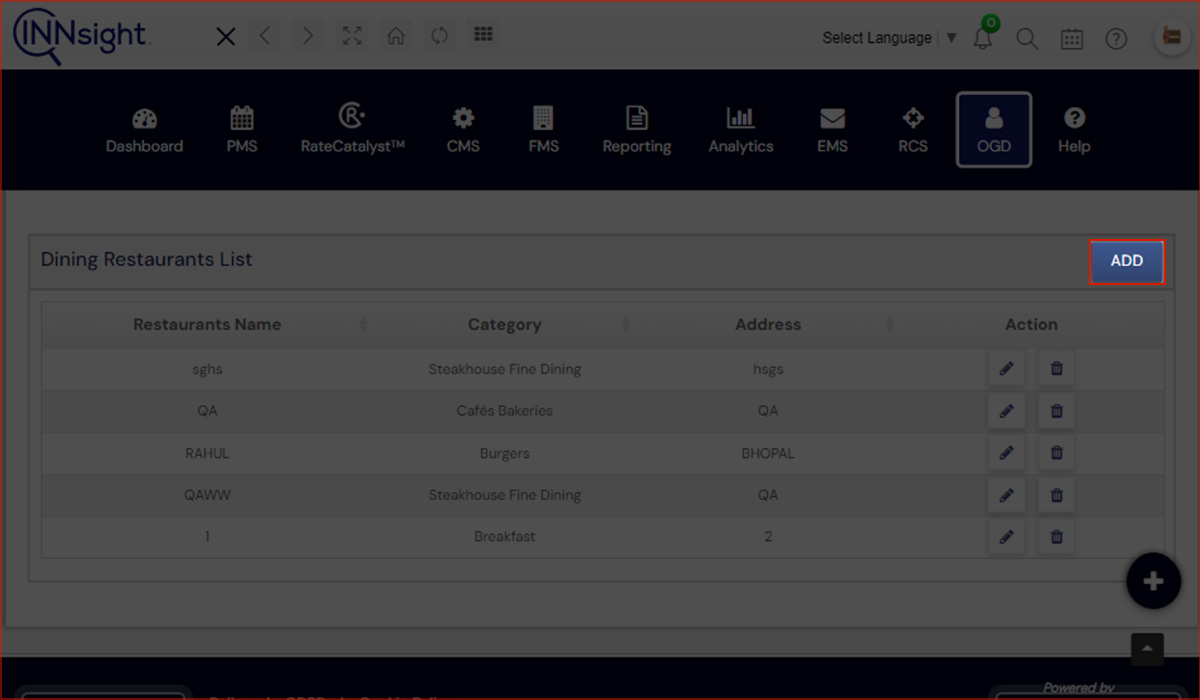
6. Add the restaurant’s Name and Address
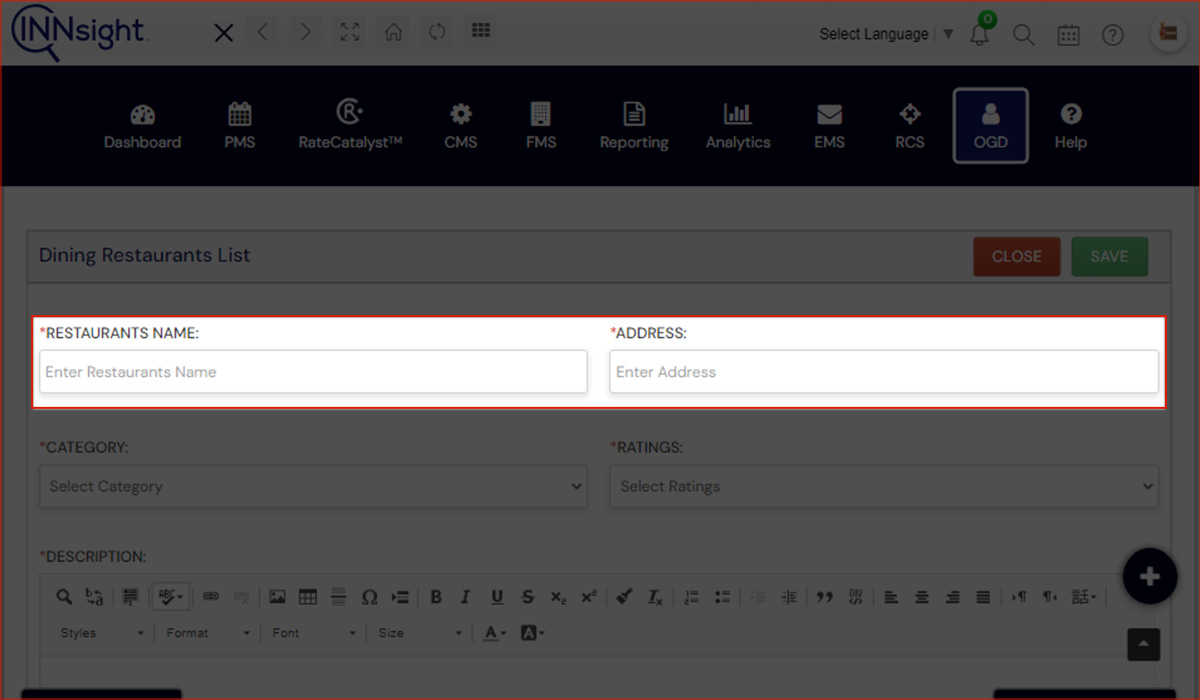
7. Select a restaurant category and ratings
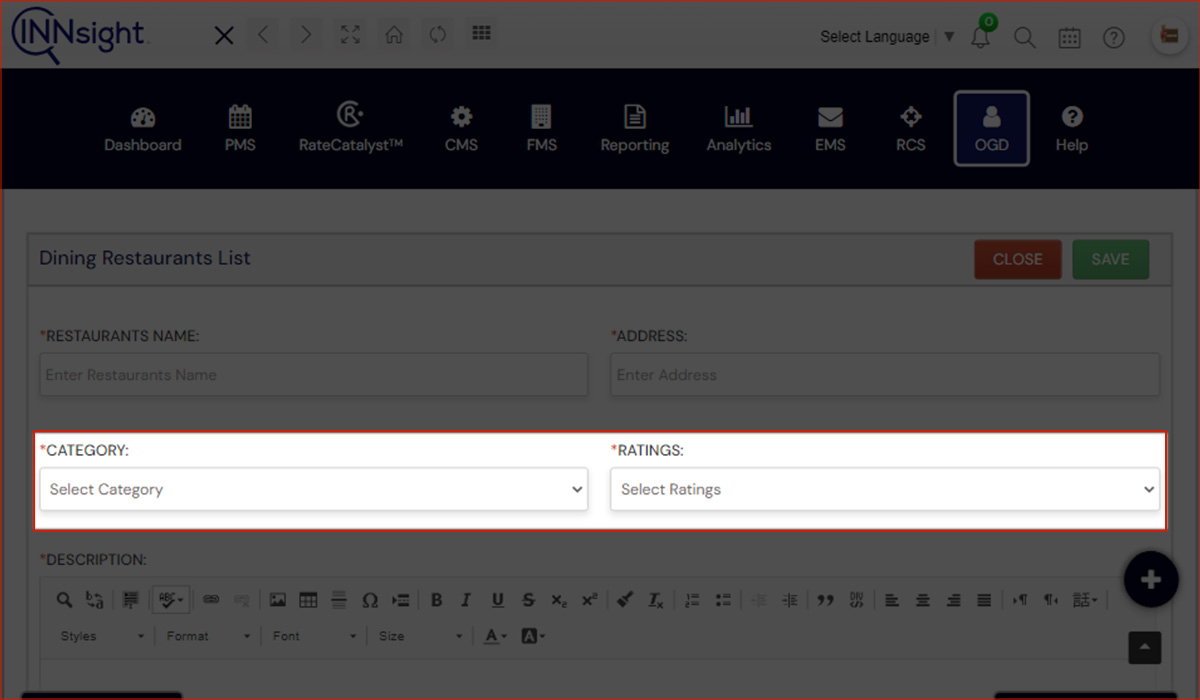
8. Add restaurant description
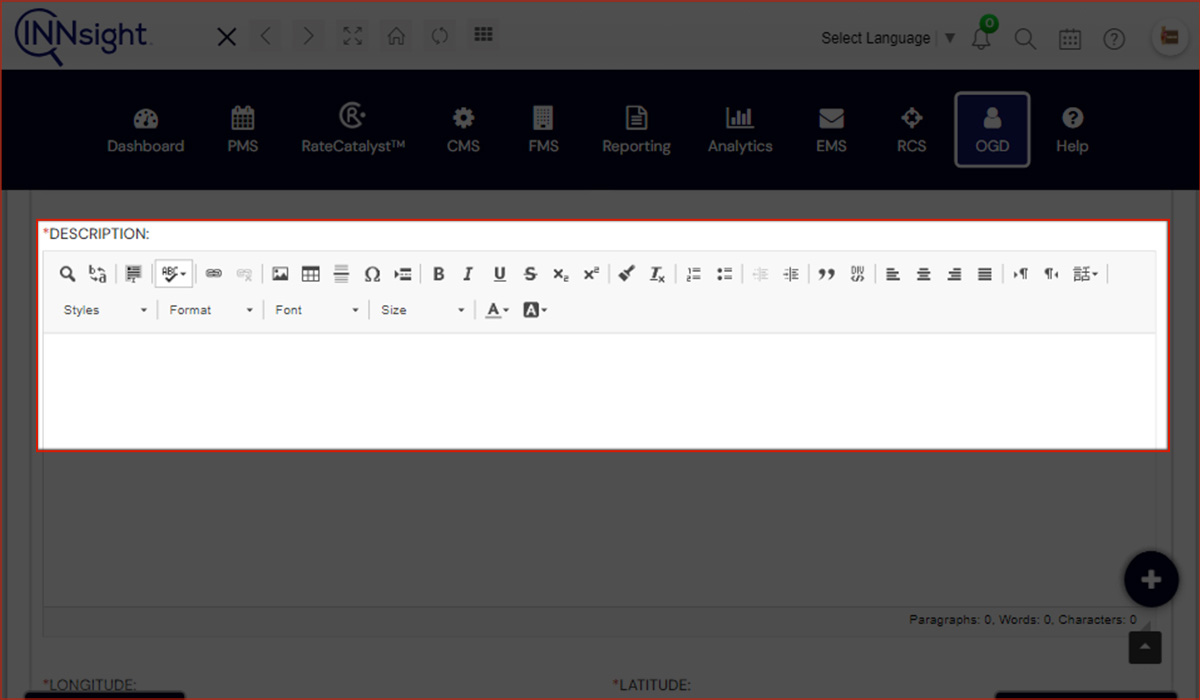
9. Add longitude and latitude
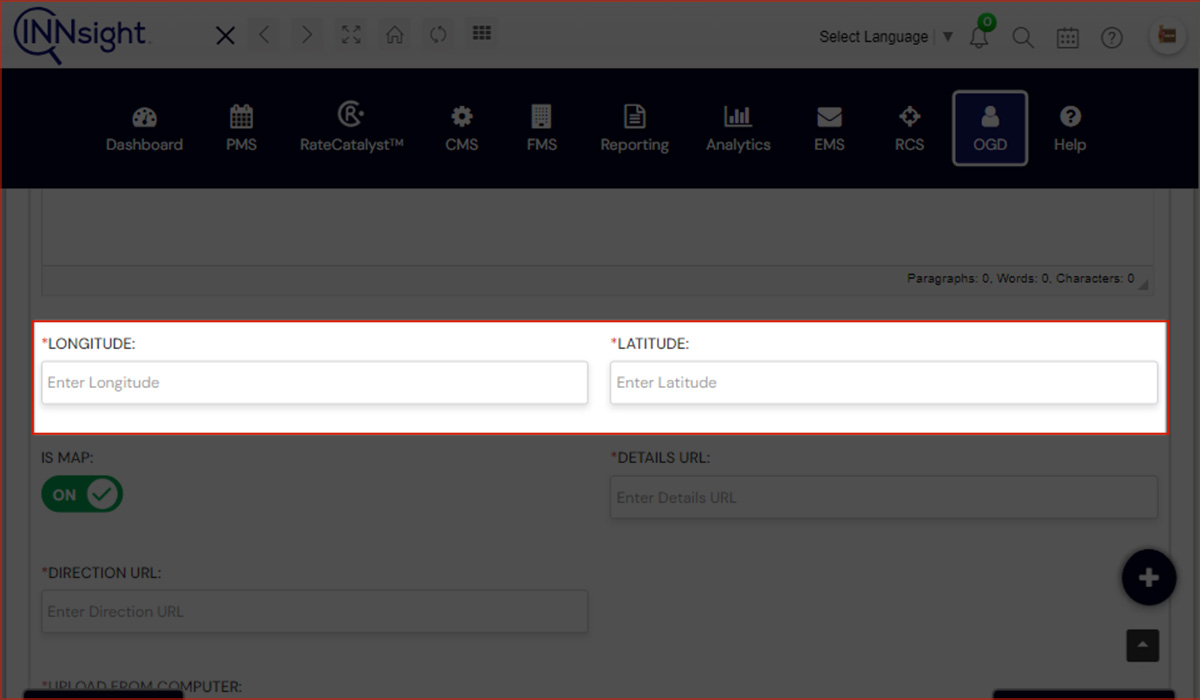
10. Add a restaurant website URL
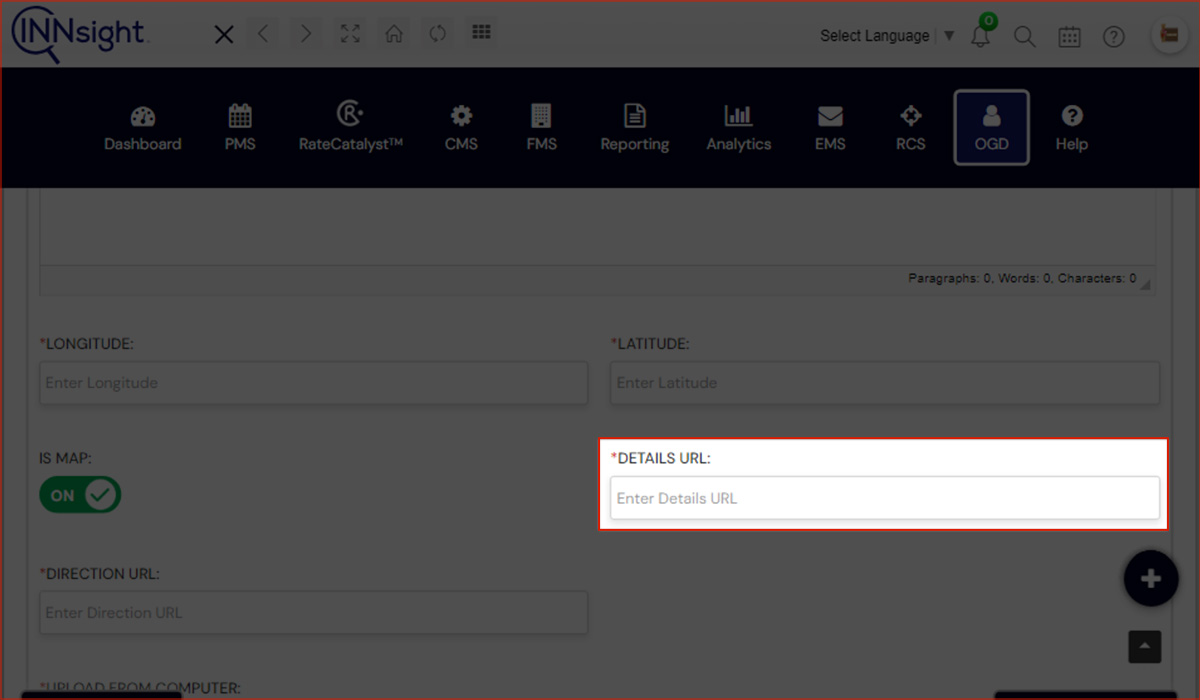
11. Add the URL of the directions to the restaurant
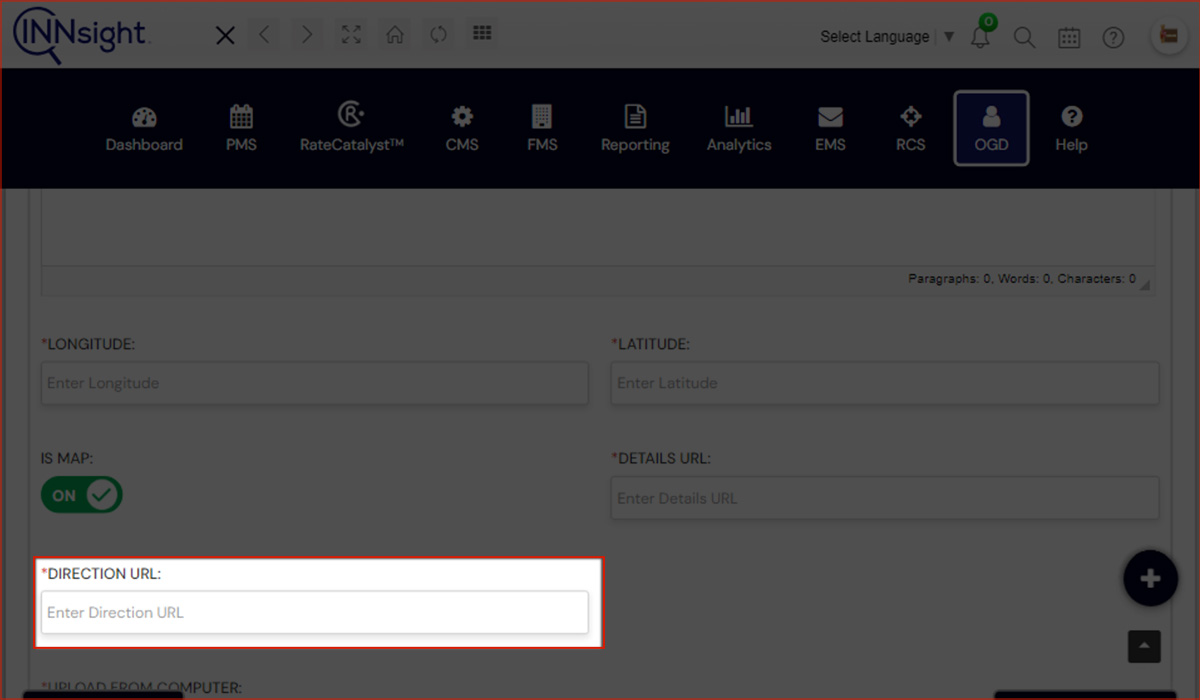
12. Upload restaurant images from your computer
- You can upload Images supporting JPEG and PNG formats only.
- JPEG and PNG files cannot have double extensions.
- A maximum image file size of 10 MB is allowed.
- Simply dragging and dropping images will allow you to change the position and order of albums.
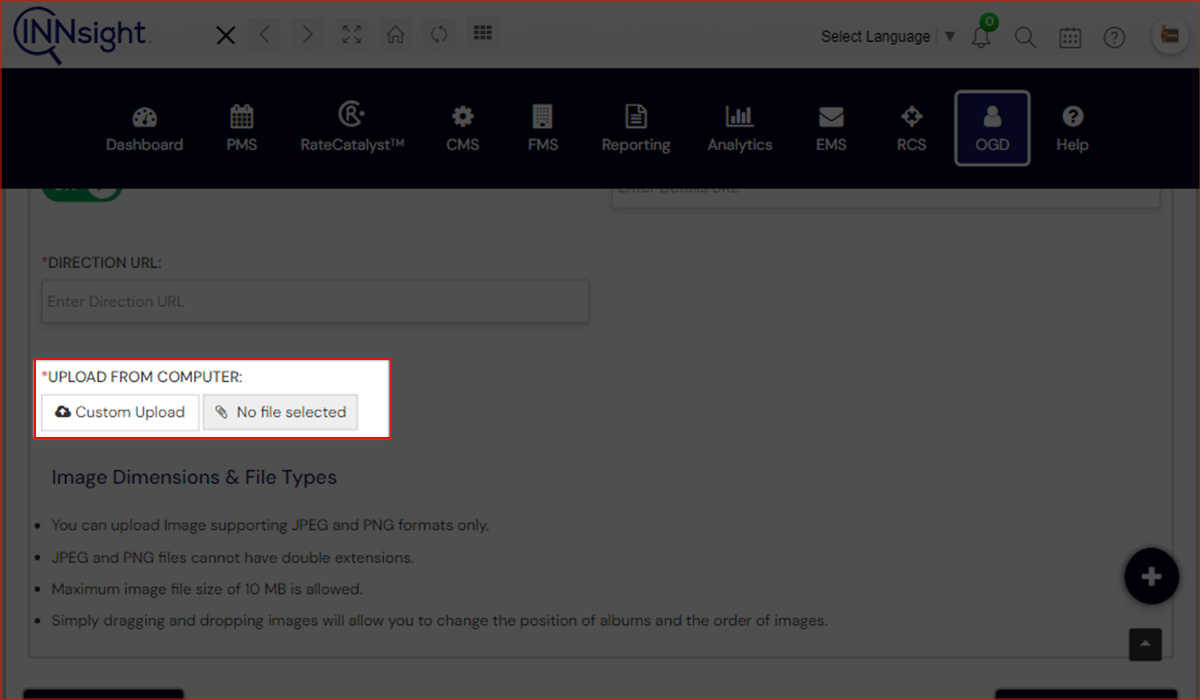
13 .Click Save