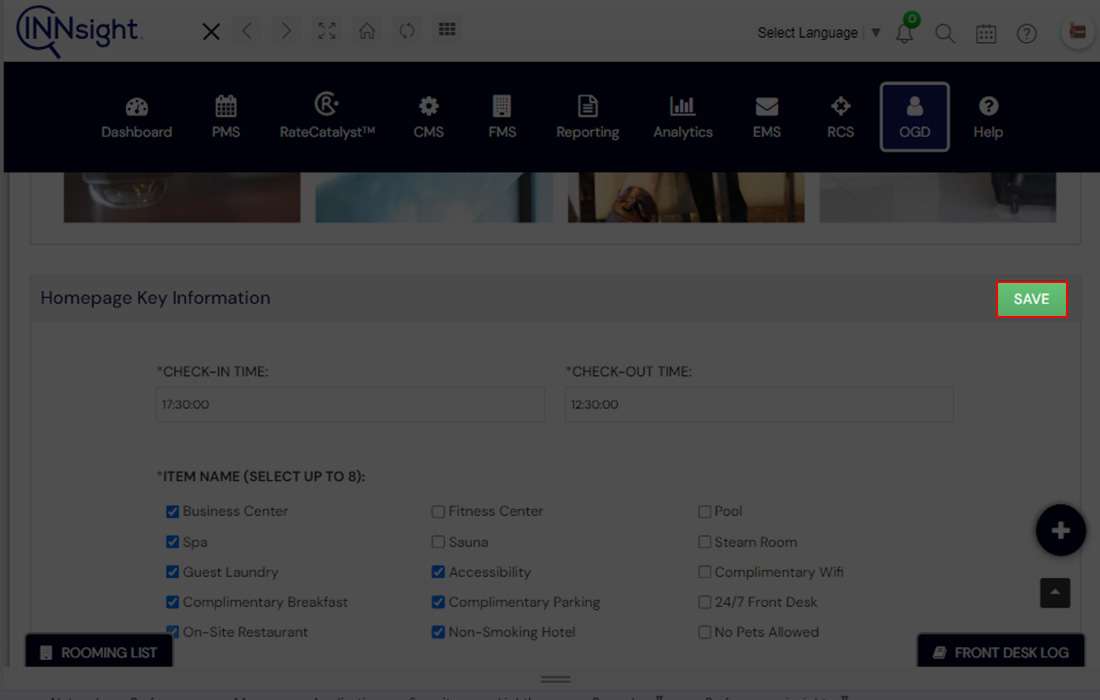Add Key Information Page Details
Enhance your OGD Homepage with key information’s headings, seamlessly linking to detailed pages featuring specific details, each with a suitable background image for a visually engaging experience.
1. Log in to My INNsight Dashboard
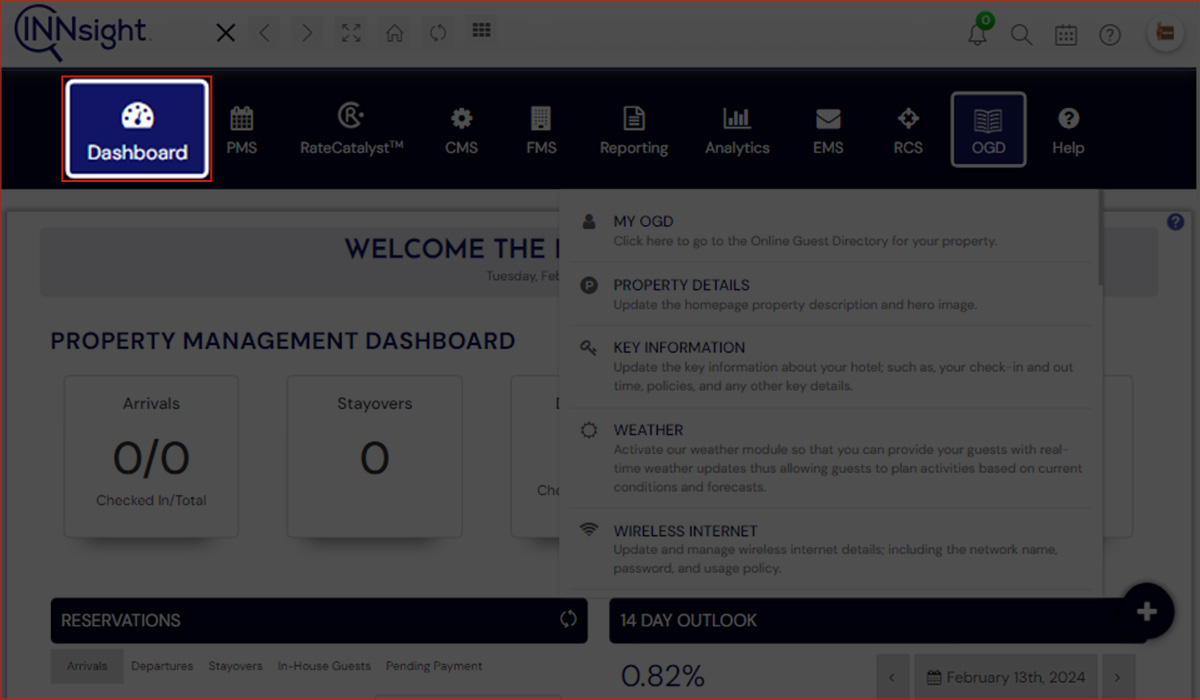
2. Navigate to OGD Section
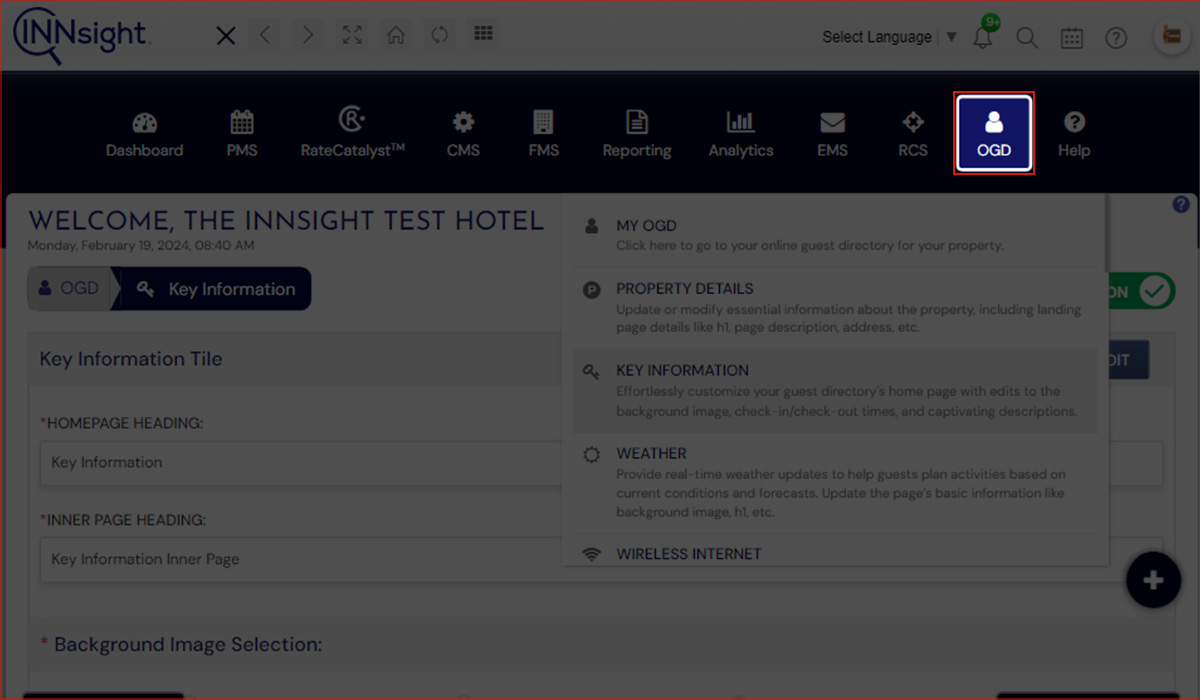
3. Select Key Information under OGD Section
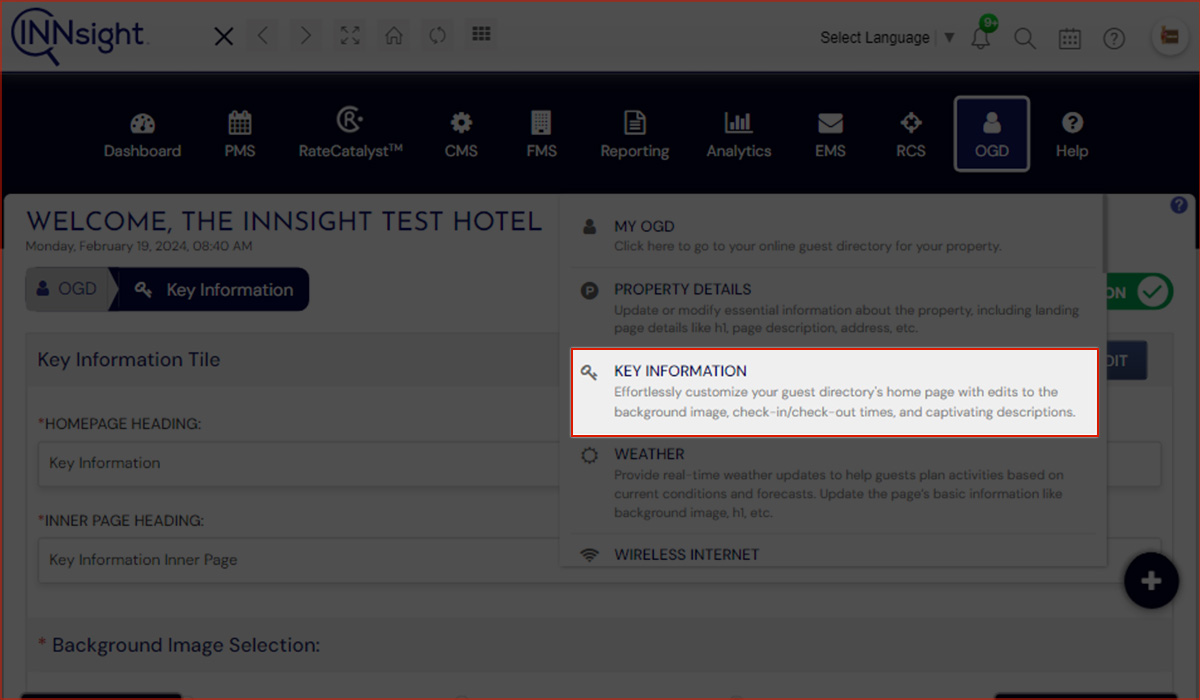
4. Access Editing Mode
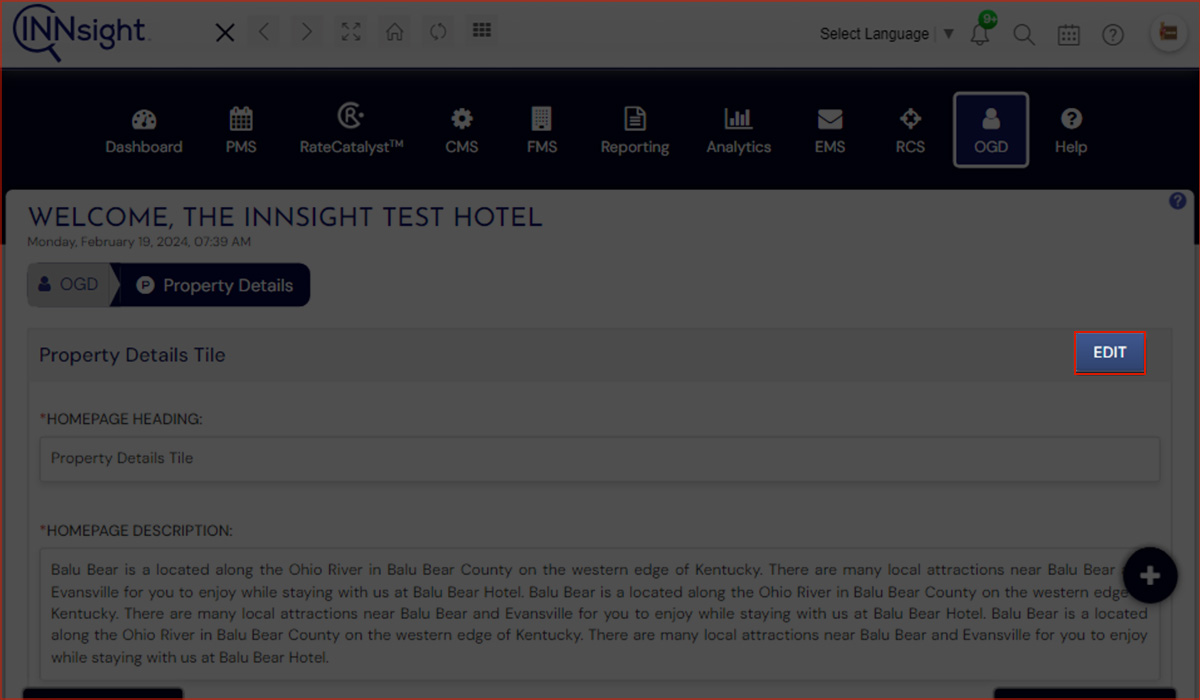
5. Update Key Information Headings
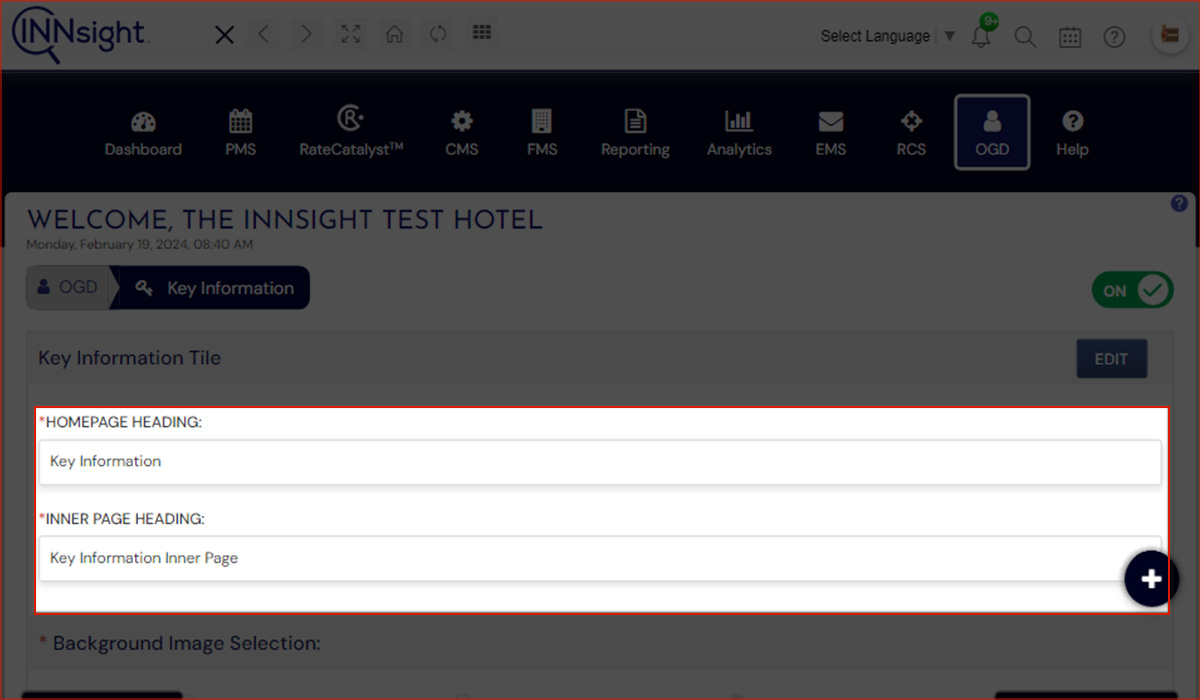
6. Select the suitable background image for our detailed page
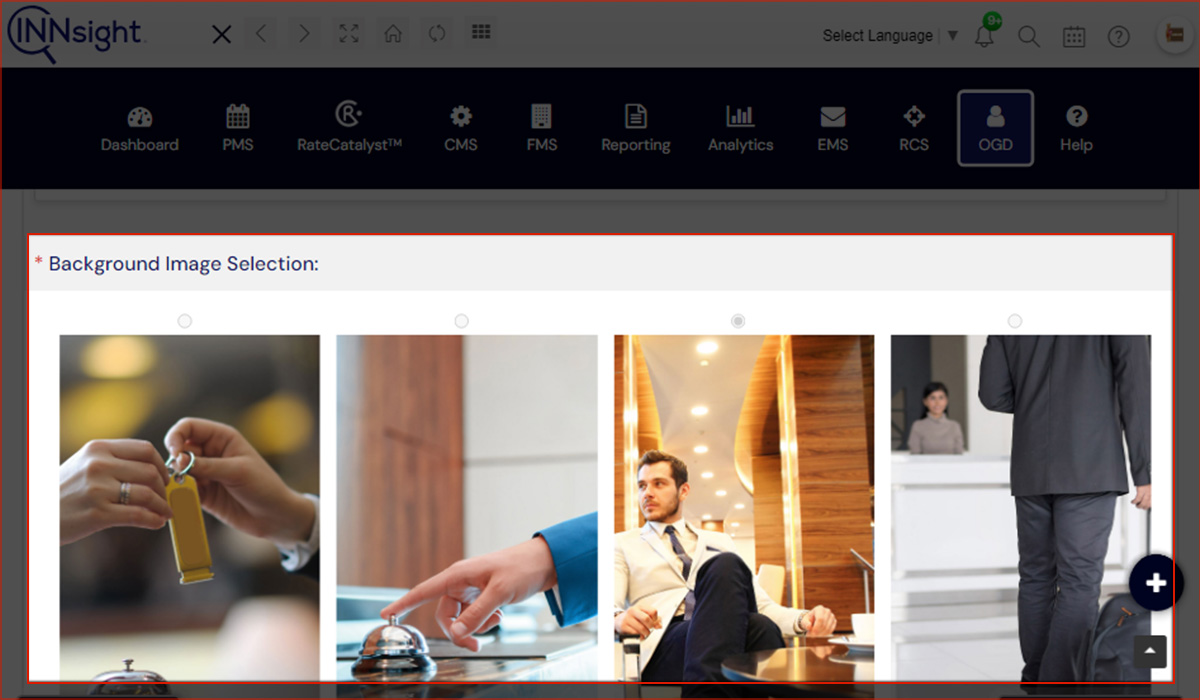
7. Save your changes