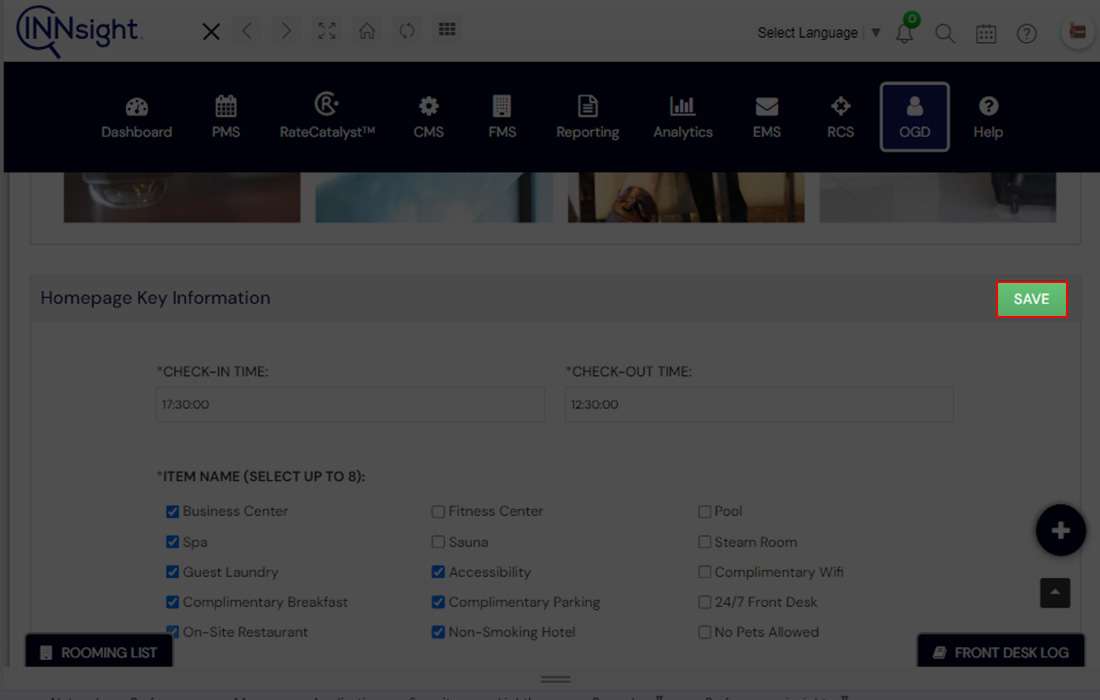Add Key Information on Home Page
Effortlessly showcase vital property details on your OGD Homepage, including check-in/check-out info, fitness center, spa, and other unique features, ensuring guests can easily access and explore your distinctive offerings.
1. Access your My INNsight Dashboard by logging in
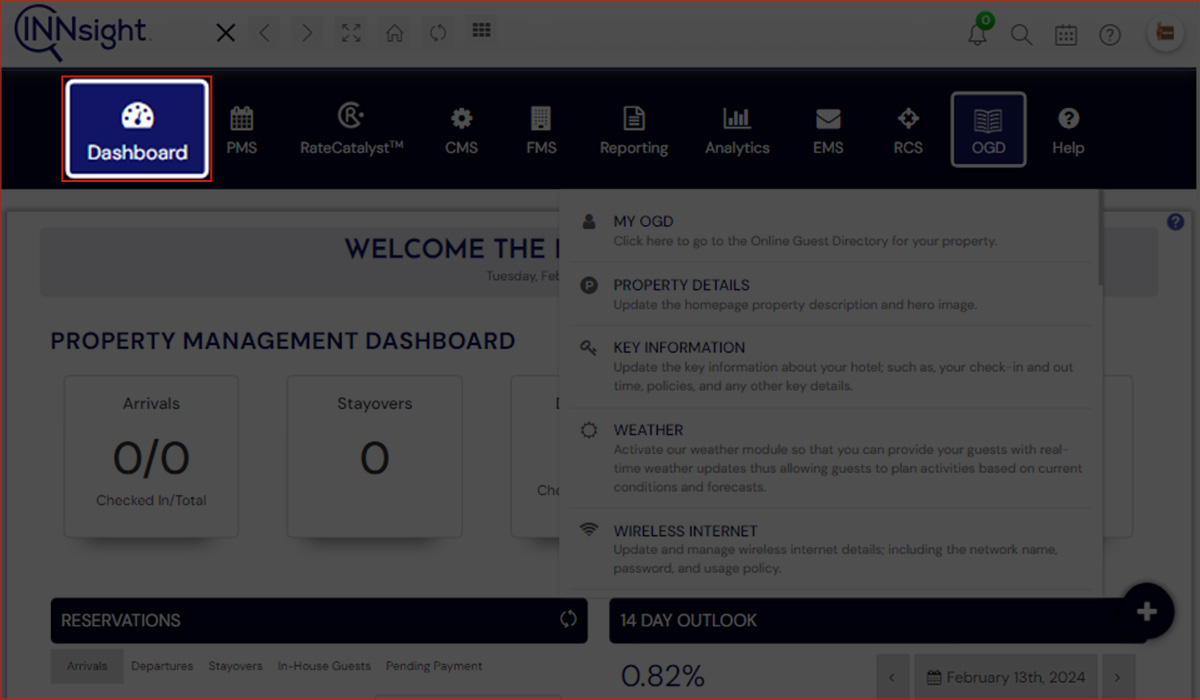
2. Go to the OGD Section in the dashboard
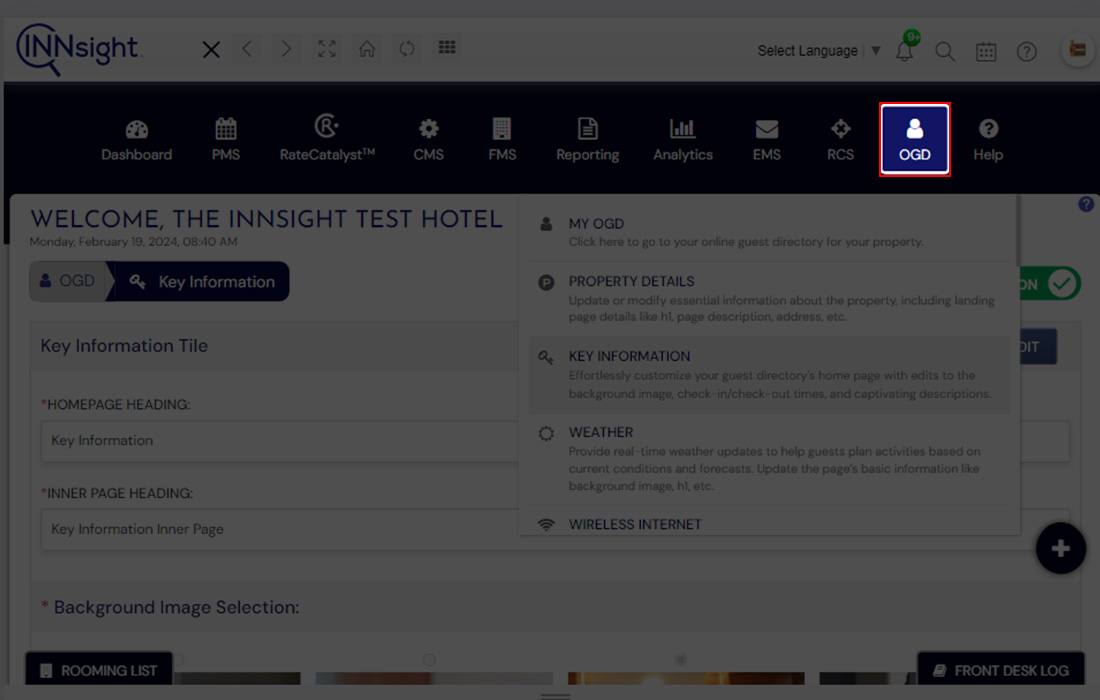
3. Choose Key Information within the OGD Section
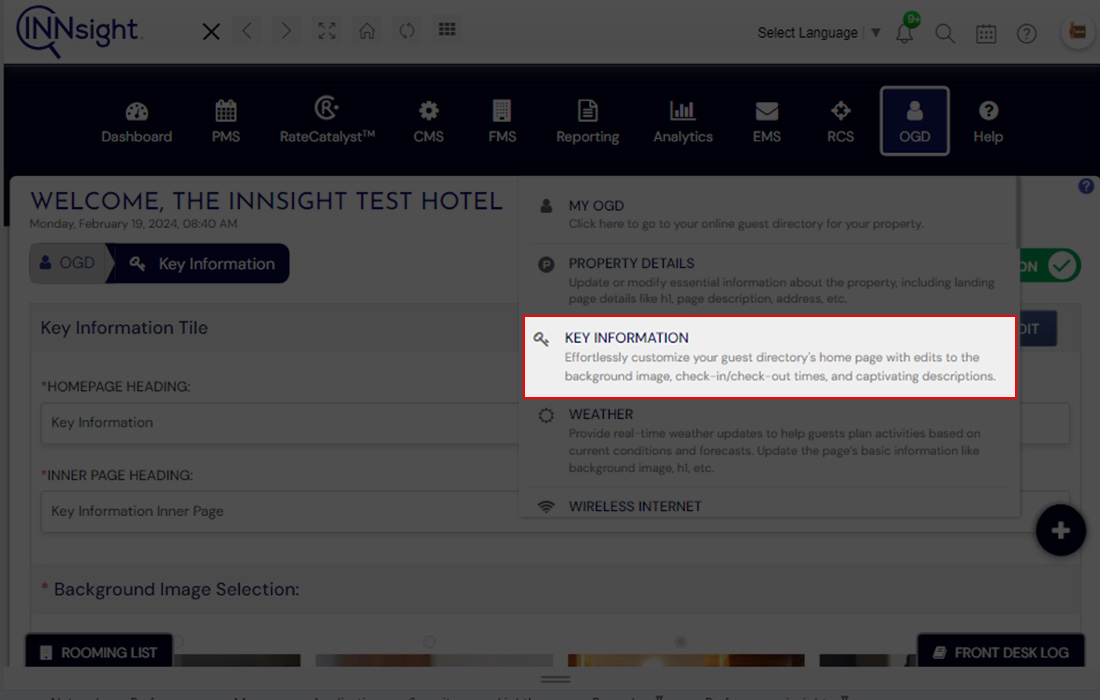
4. Scroll down to find Homepage Key Information
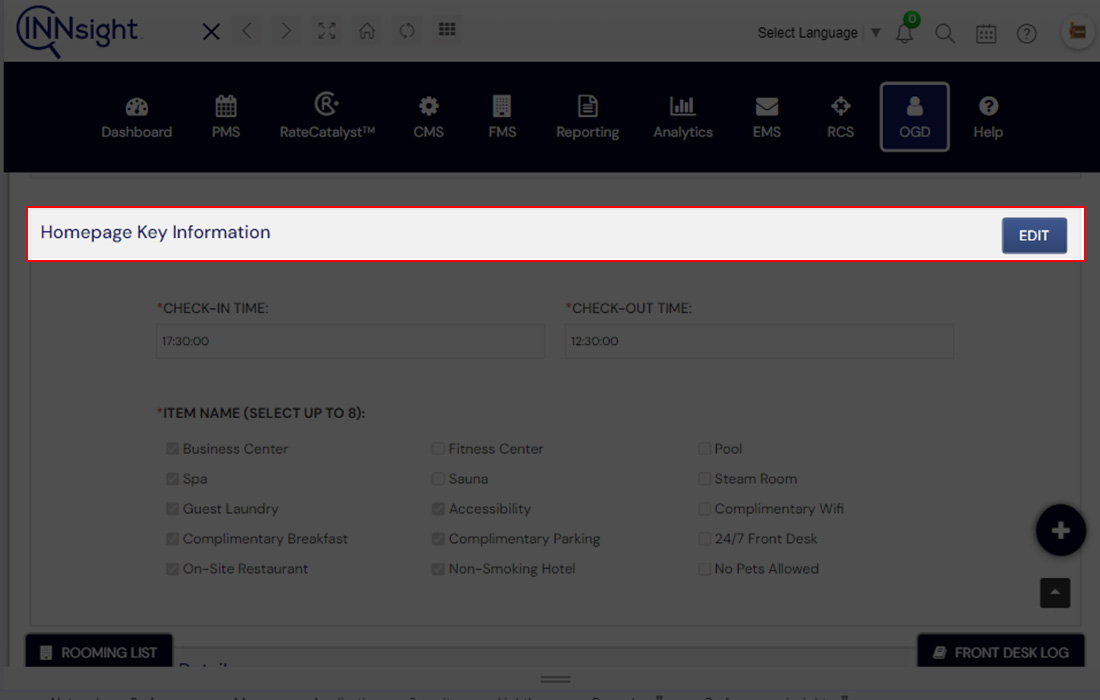
5. Click on the edit option to make necessary adjustments to the check-in and check-out times.
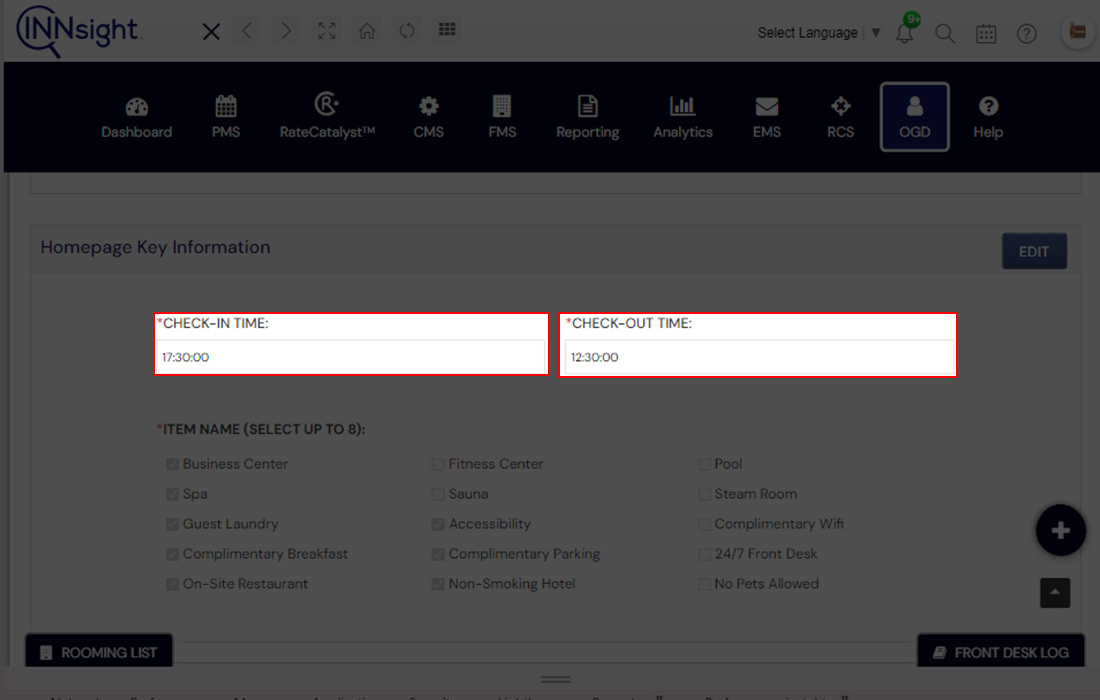
6. Pick up to 8 features you want to highlight as the best property features for your OGD home page
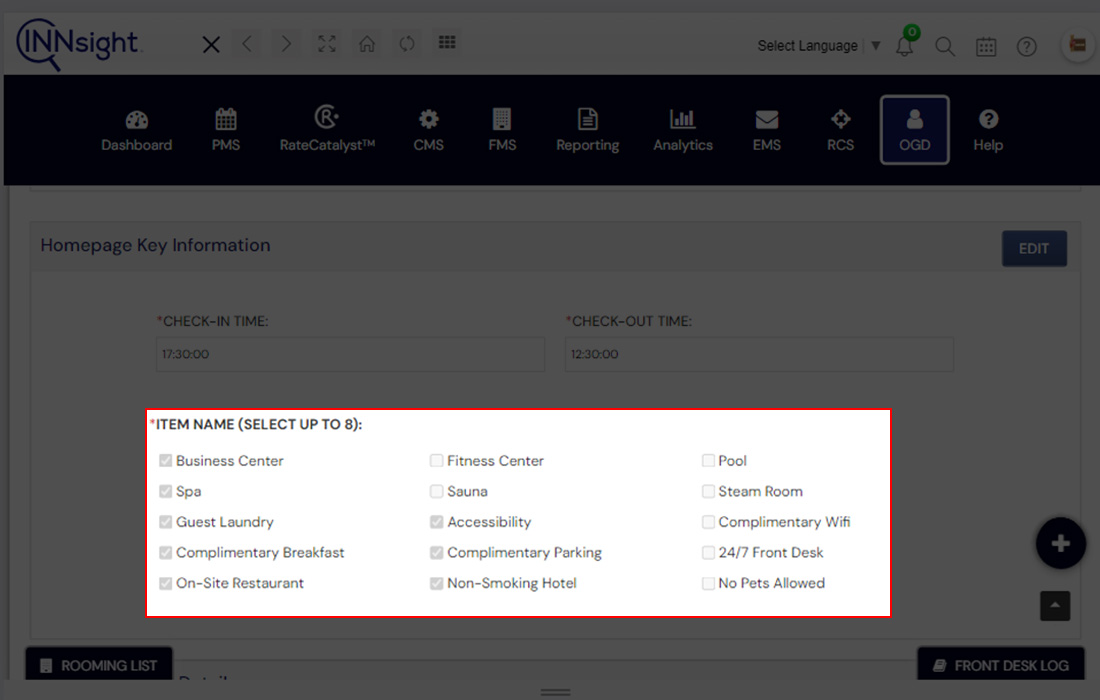
7. Save your changes