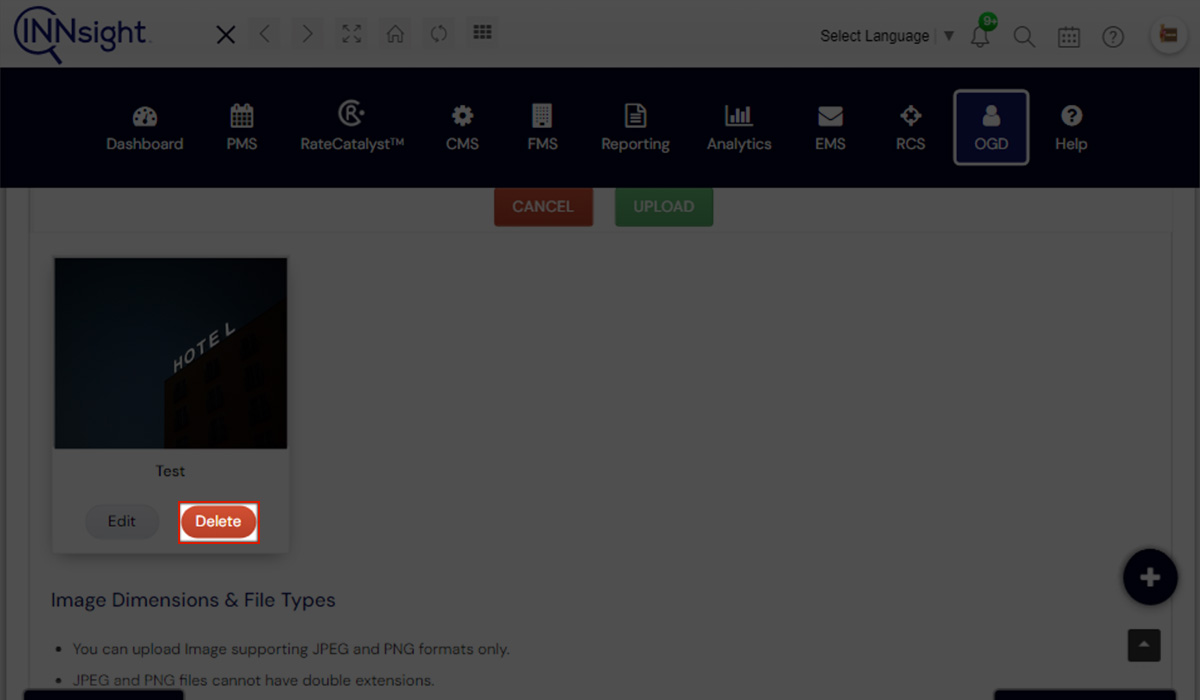OGD Home Page Image
Revamp your homepage by changing the background image and proudly showcase the finest picture of your property to captivate your guests.
1. Log-in to My INNsight Dashboard
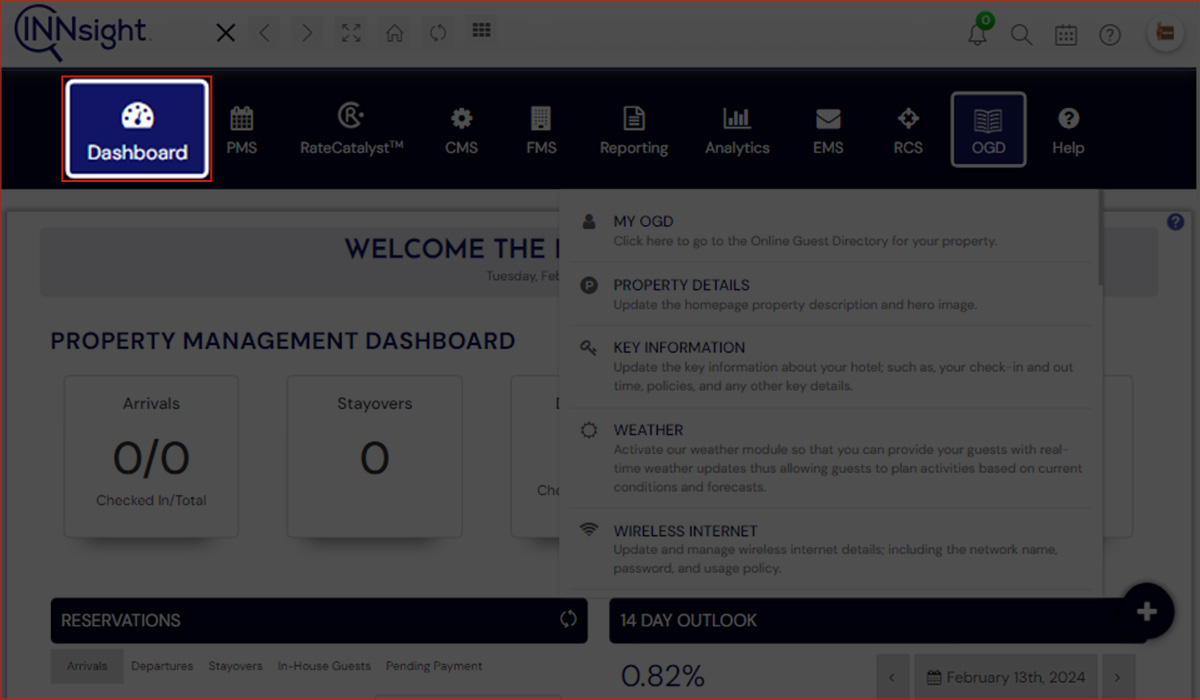
2. Navigate to OGD Section
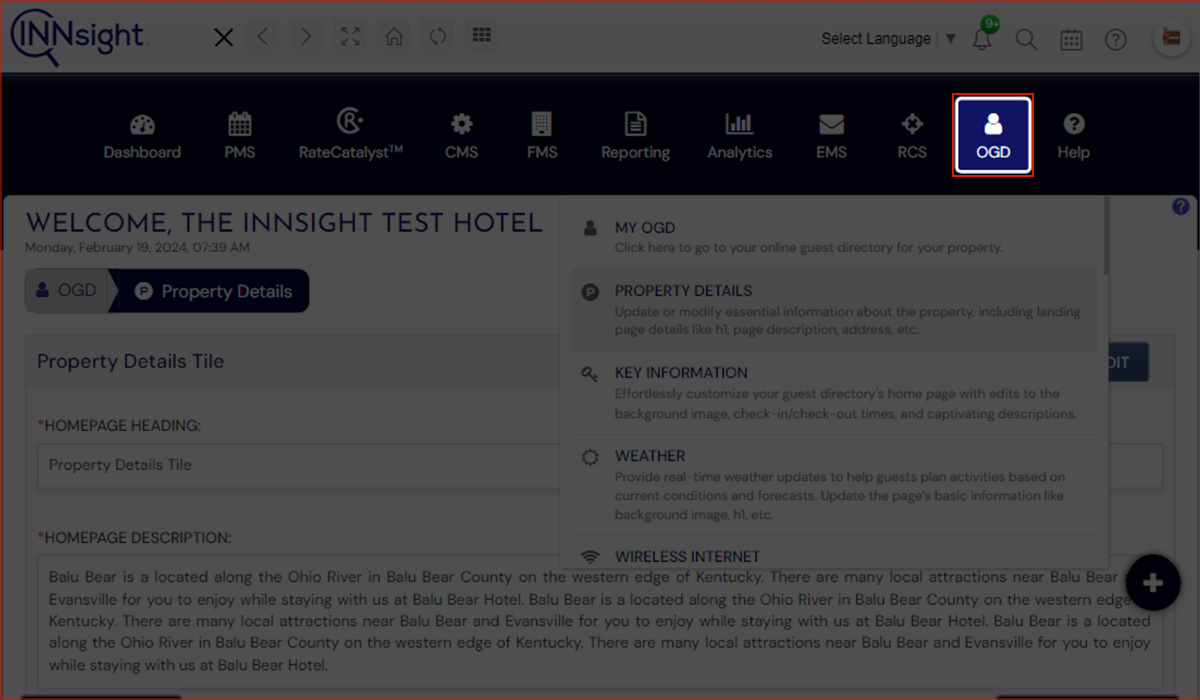
3. Select Property Details under OGD Section
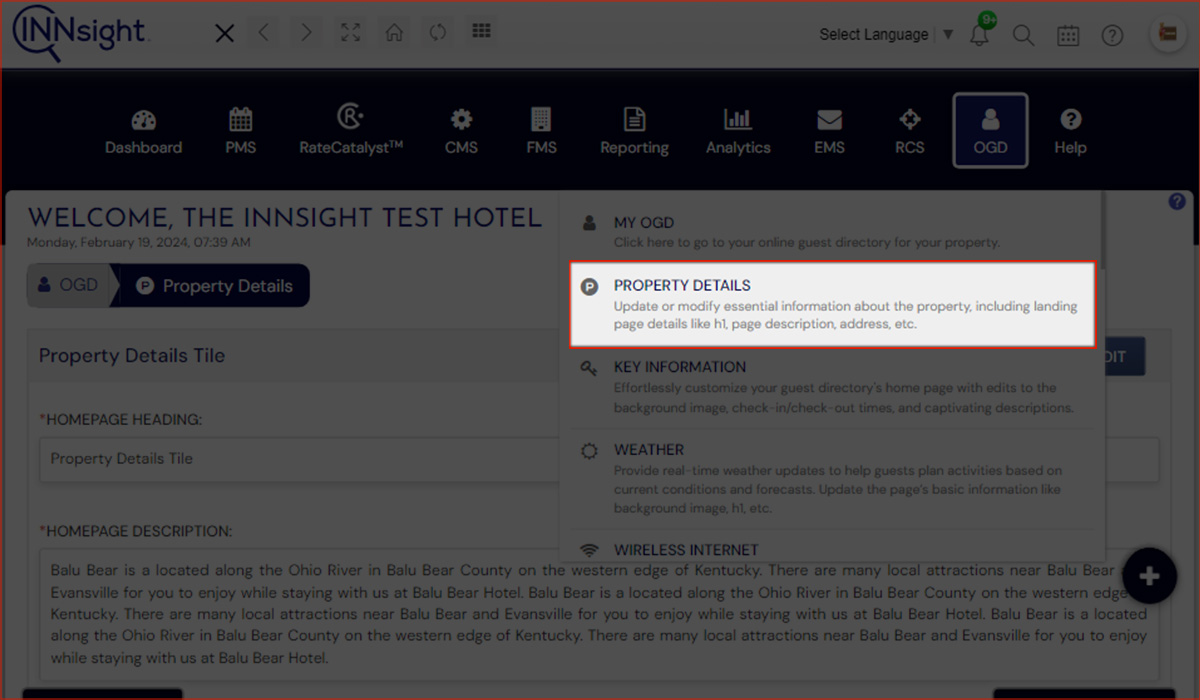
4. Add a New Image
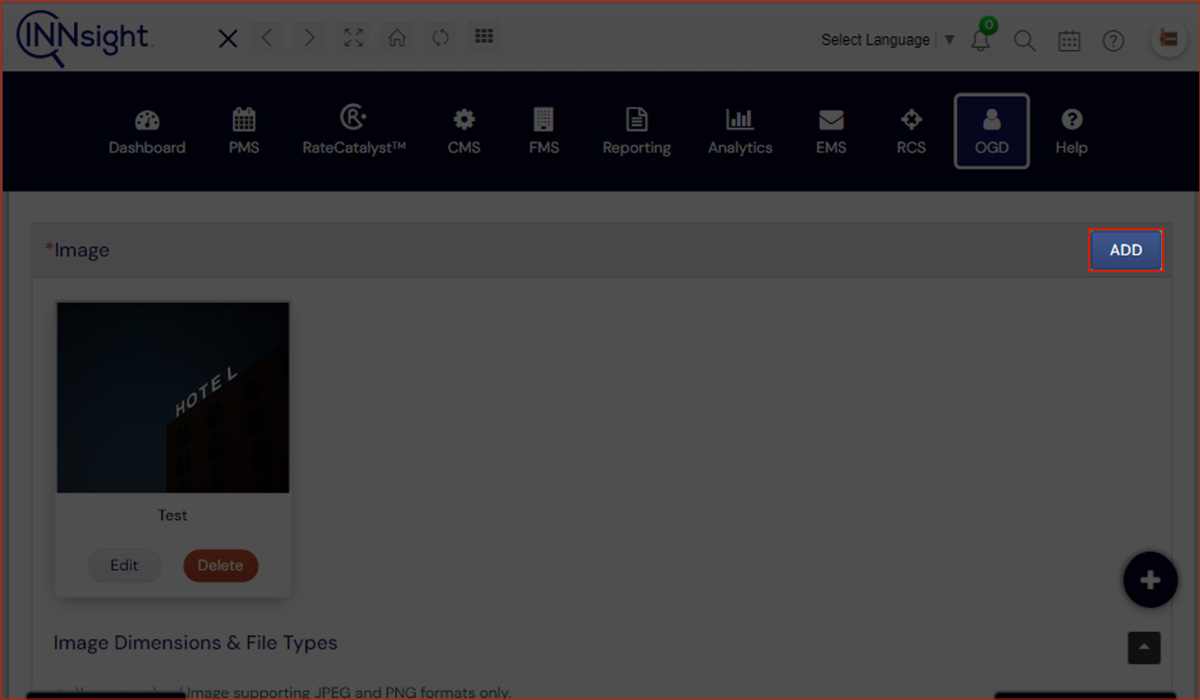
5. Select the Image and Provide the Image Text
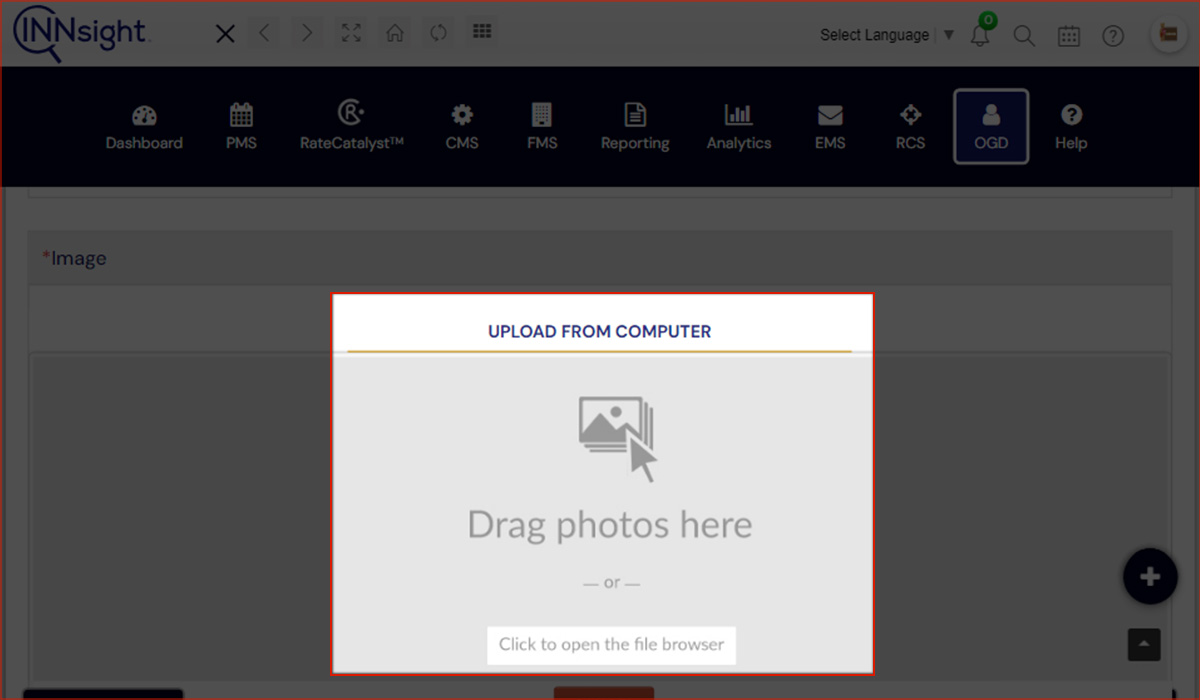
6. Click Upload
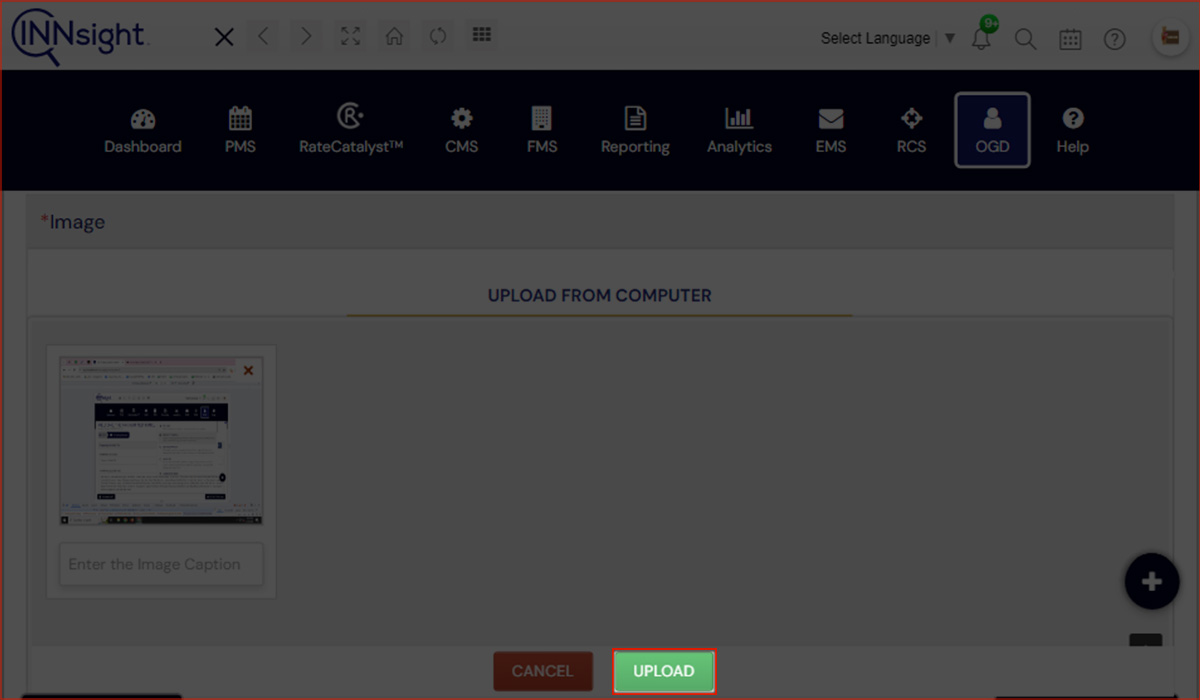
7. Edit Image Information
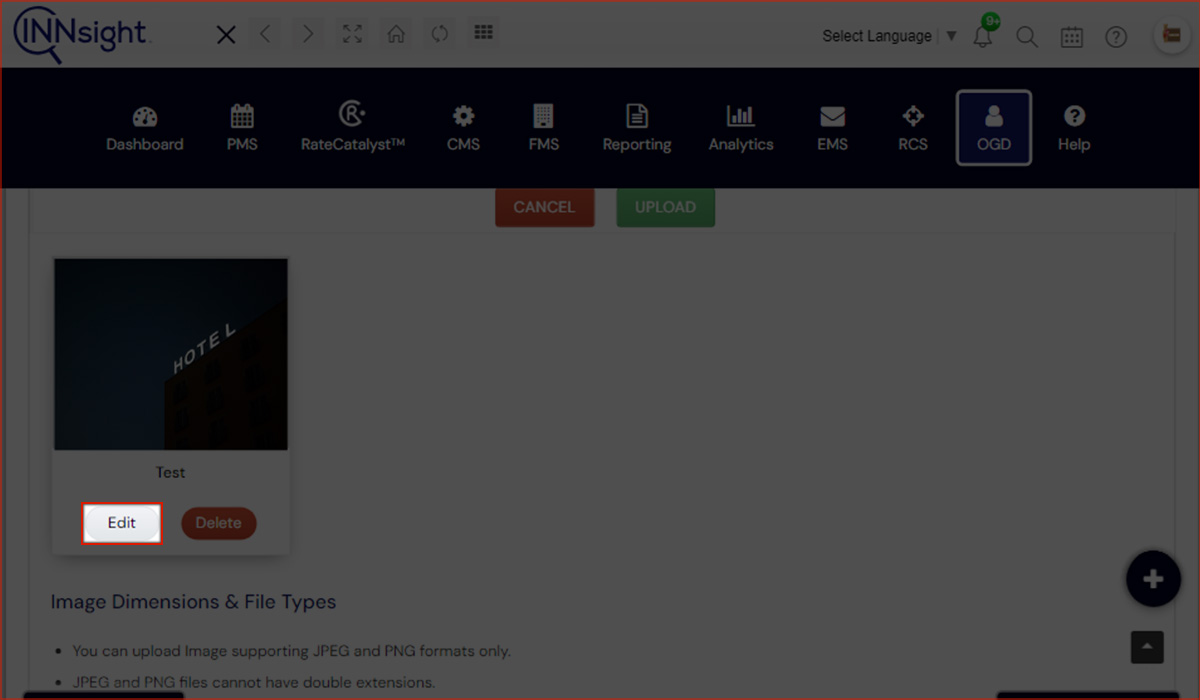
8. Delete Images