Add Telephone Information
Effortlessly add or edit emergency telephone information, providing guests with easy access to crucial contact details for any situation.
1. Log in to your My INNsight Dashboard to access your account
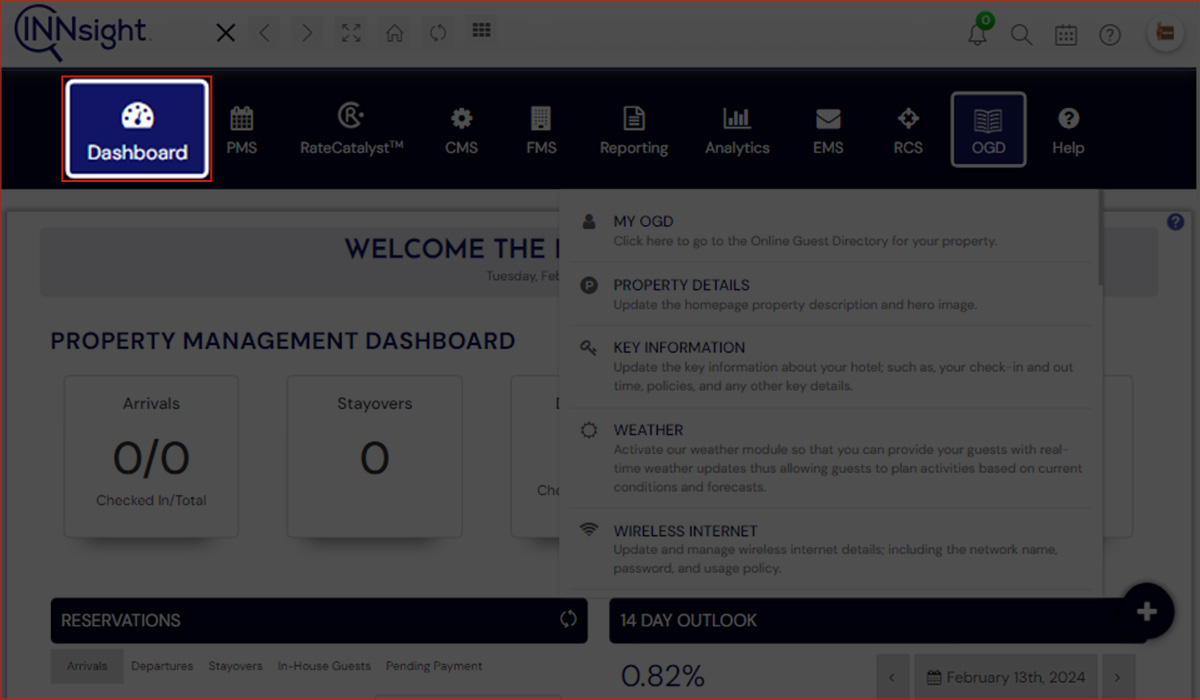
2. Navigate to the OGD Section within the dashboard
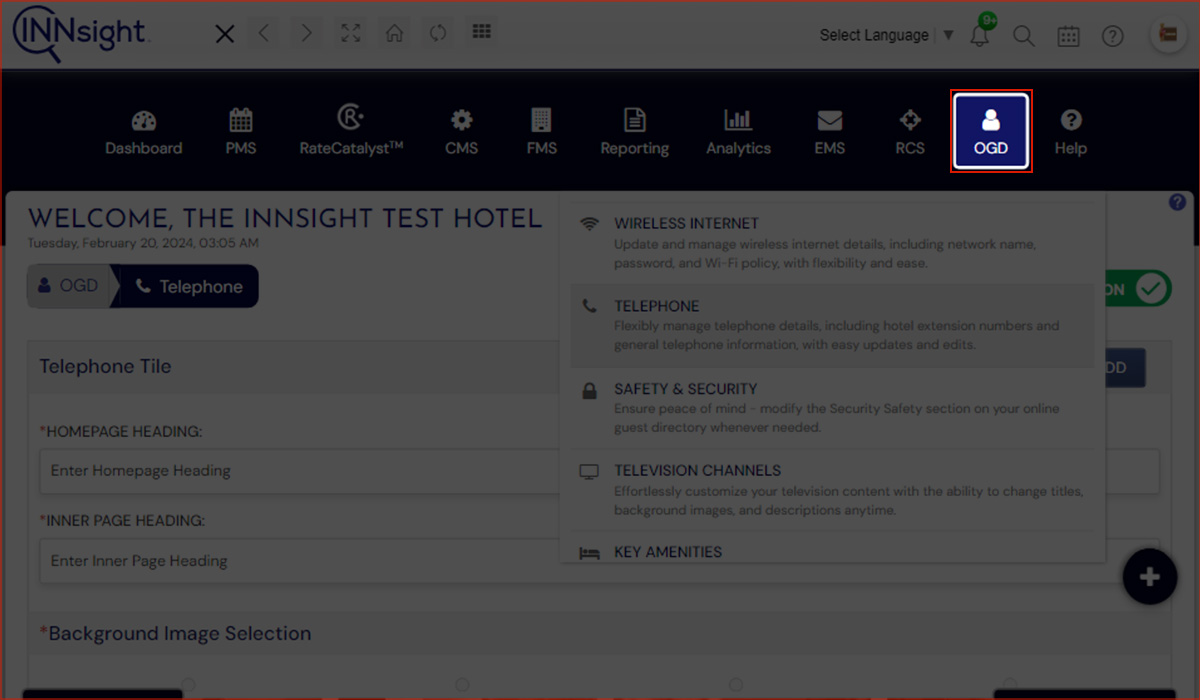
3. Choose Telephone within the OGD Section
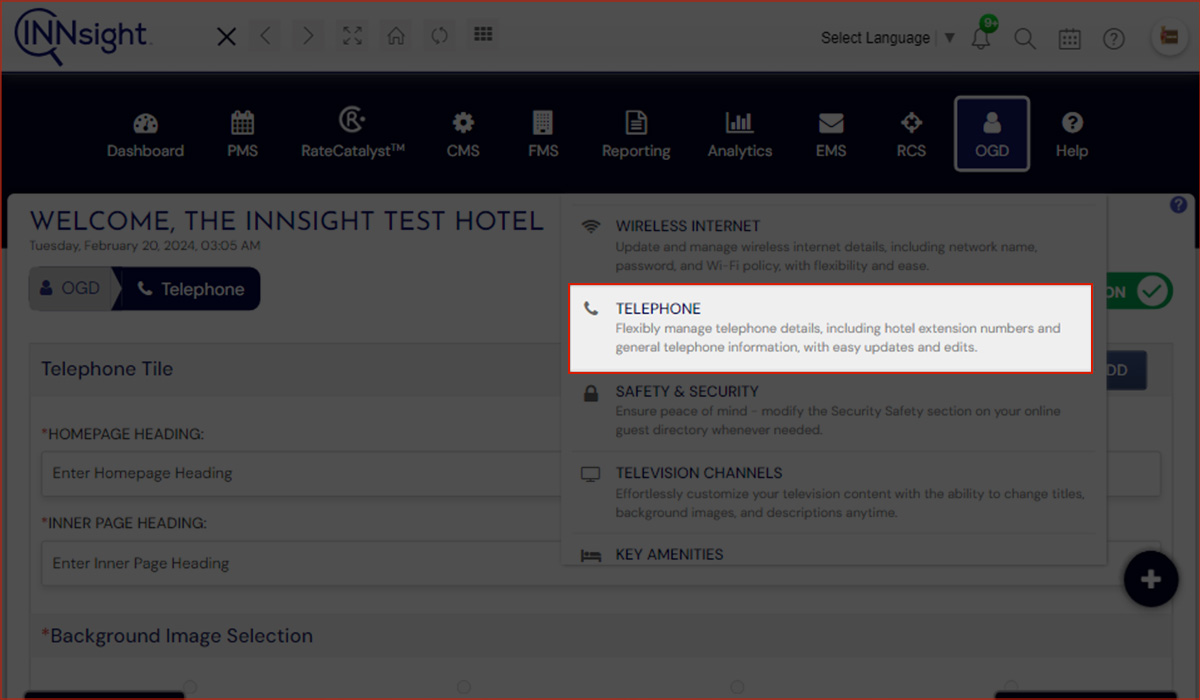
4. Scroll down to find the Telephone Information section
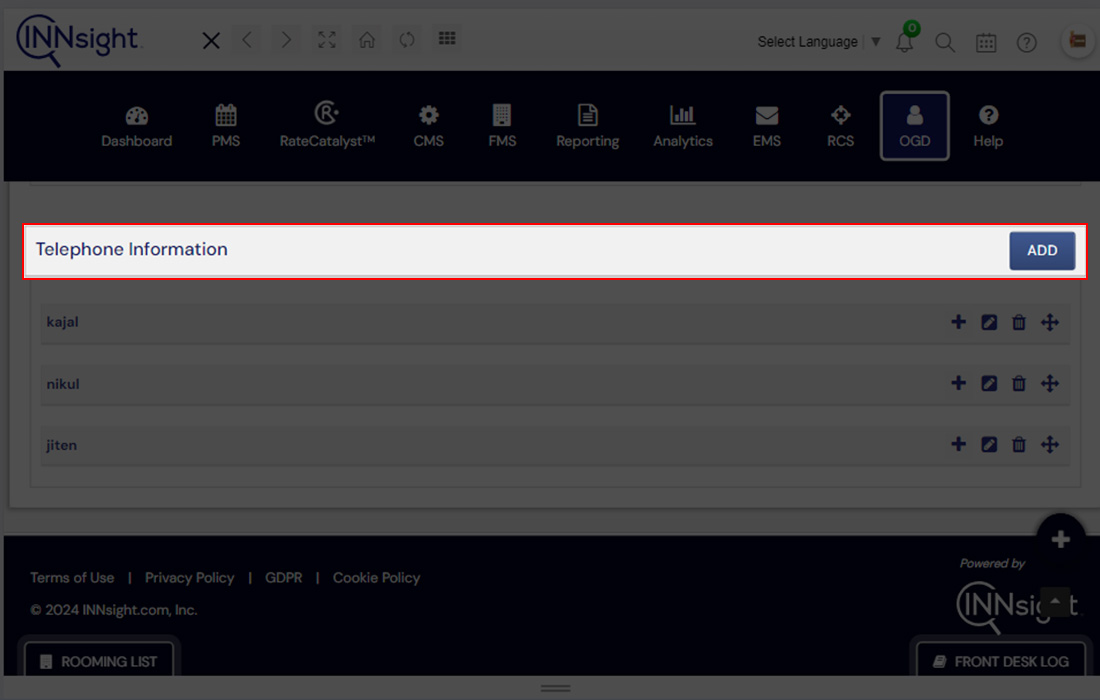
5. Click on the add option to input the required telephone name and number
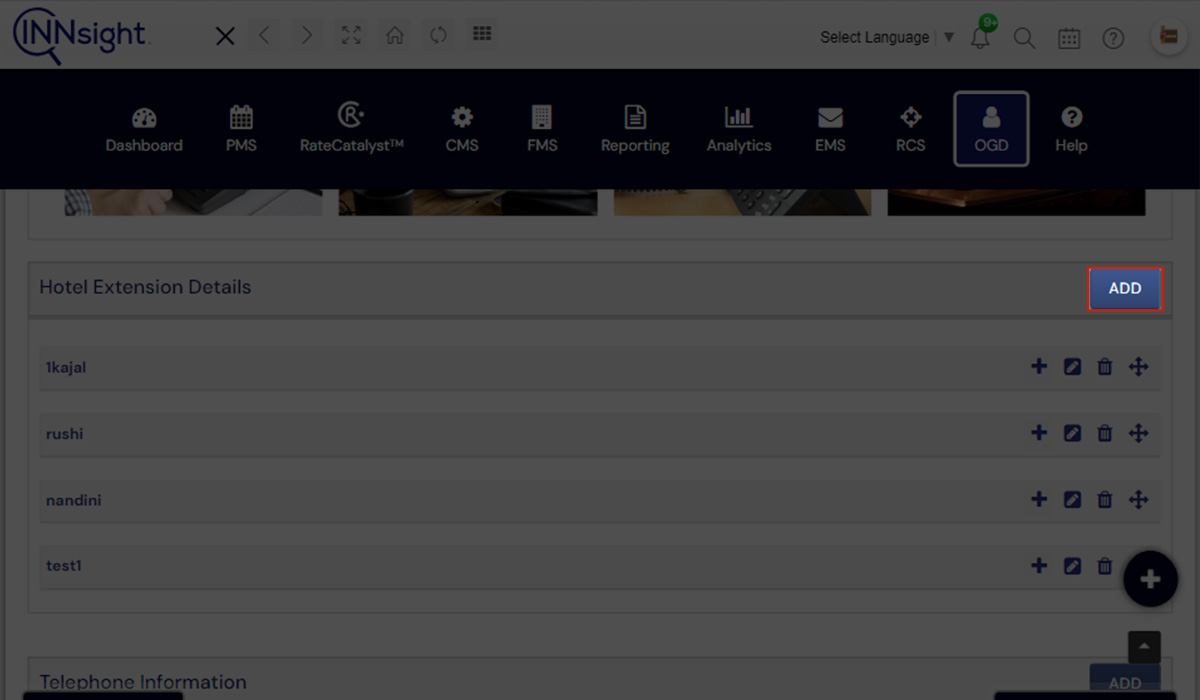
6. Save your changes after providing the necessary information
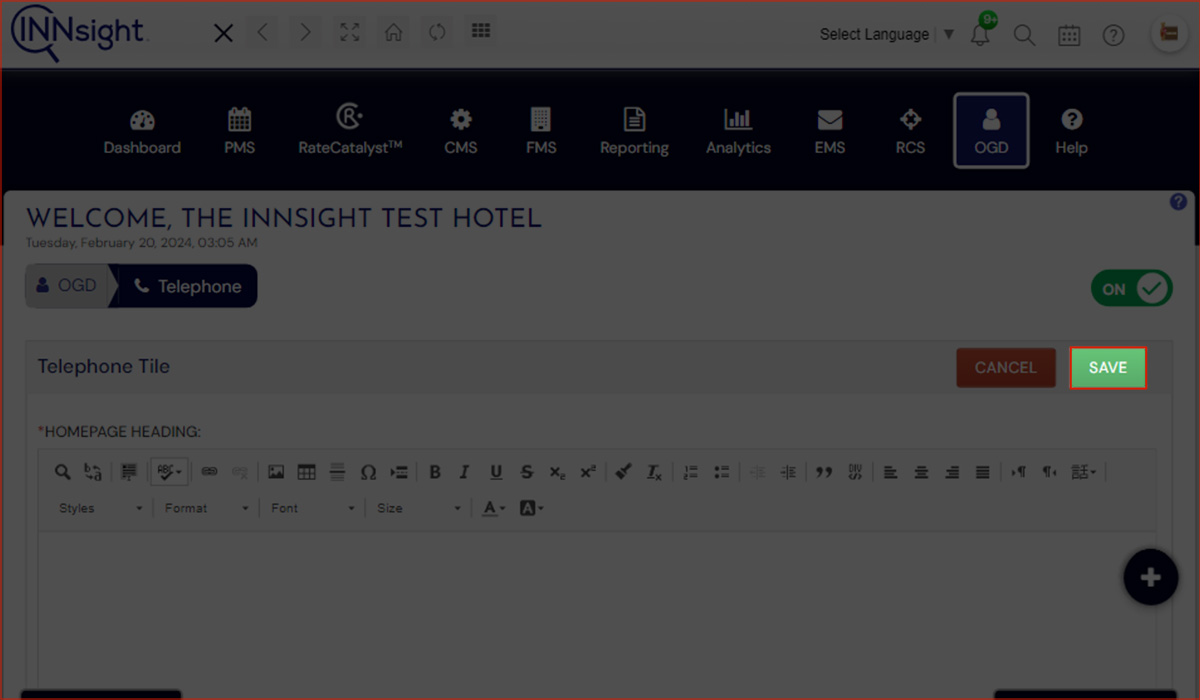
7. If you need to edit any provided telephone details, click the edit icon and make the required changes
![]()
8. You also have the option to delete any telephone information by clicking on the delete icon from the action buttons
![]()
