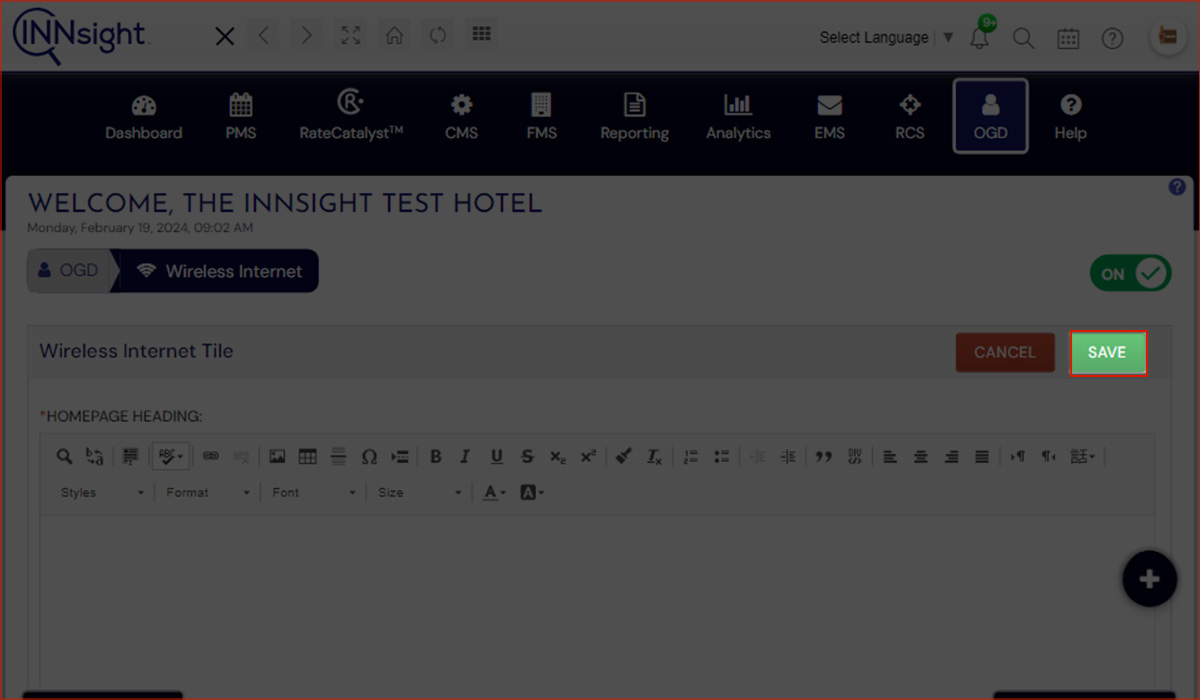Add Wireless Page Details
Tailor your OGD Homepage with a dedicated "Wireless" page heading, seamlessly connecting to inner detailed pages. Guests can effortlessly access essential Wi-Fi network details, ensuring a smooth and informed connectivity experience.
1. Access your My INNsight Dashboard to access your account
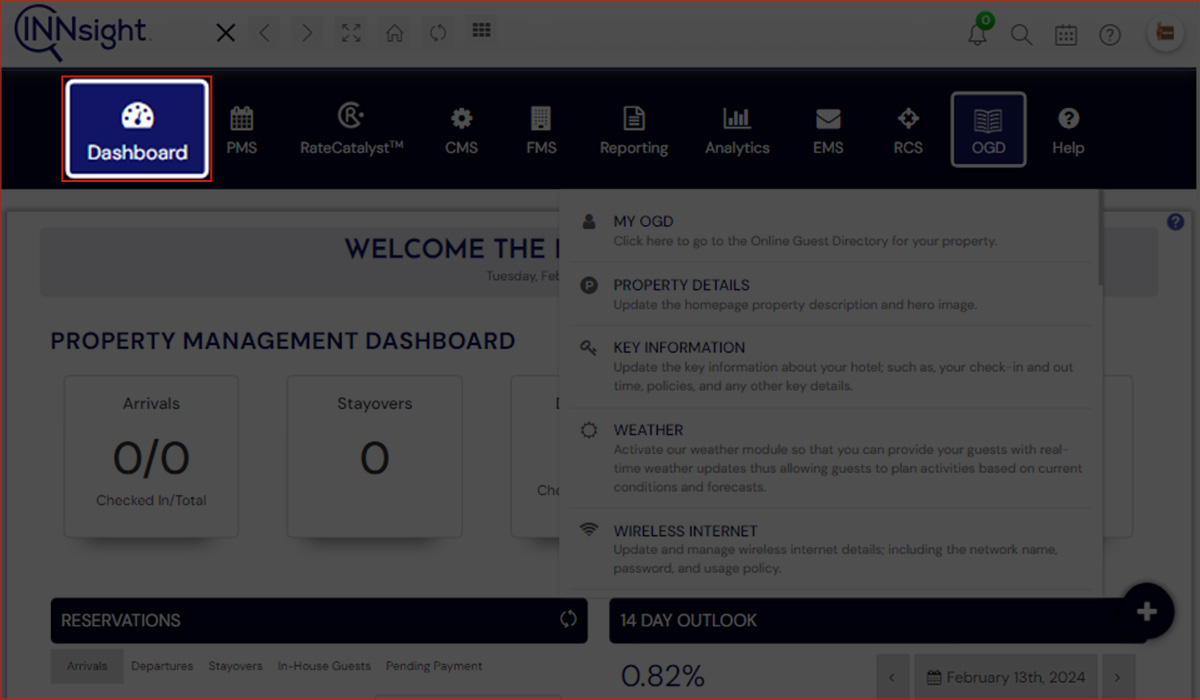
2. Navigate to the OGD Section located within the dashboard
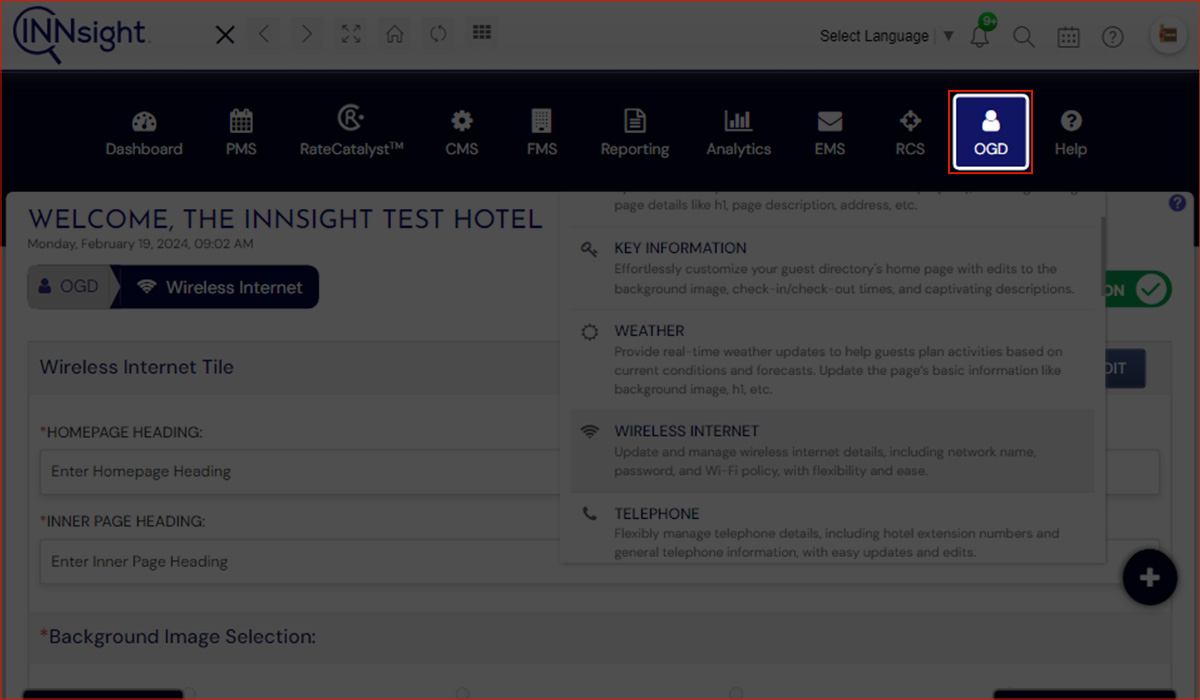
3. Select Wireless Internet under the OGD Section
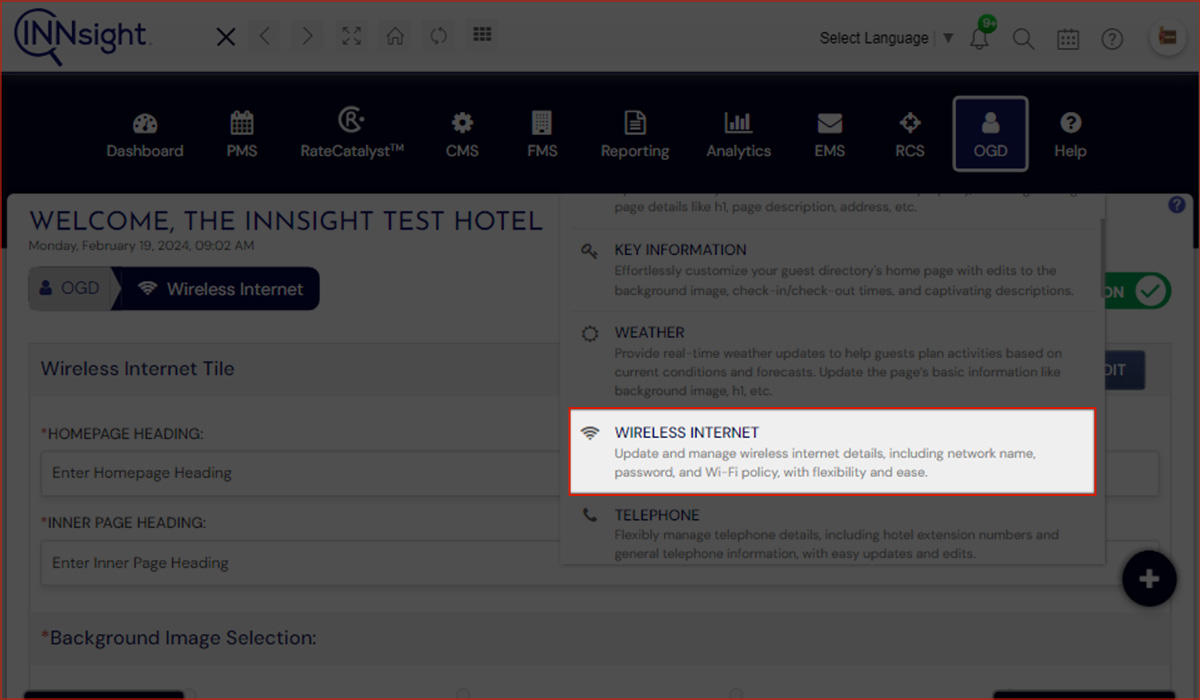
4. Access Editing Mode for Wireless Internet Settings
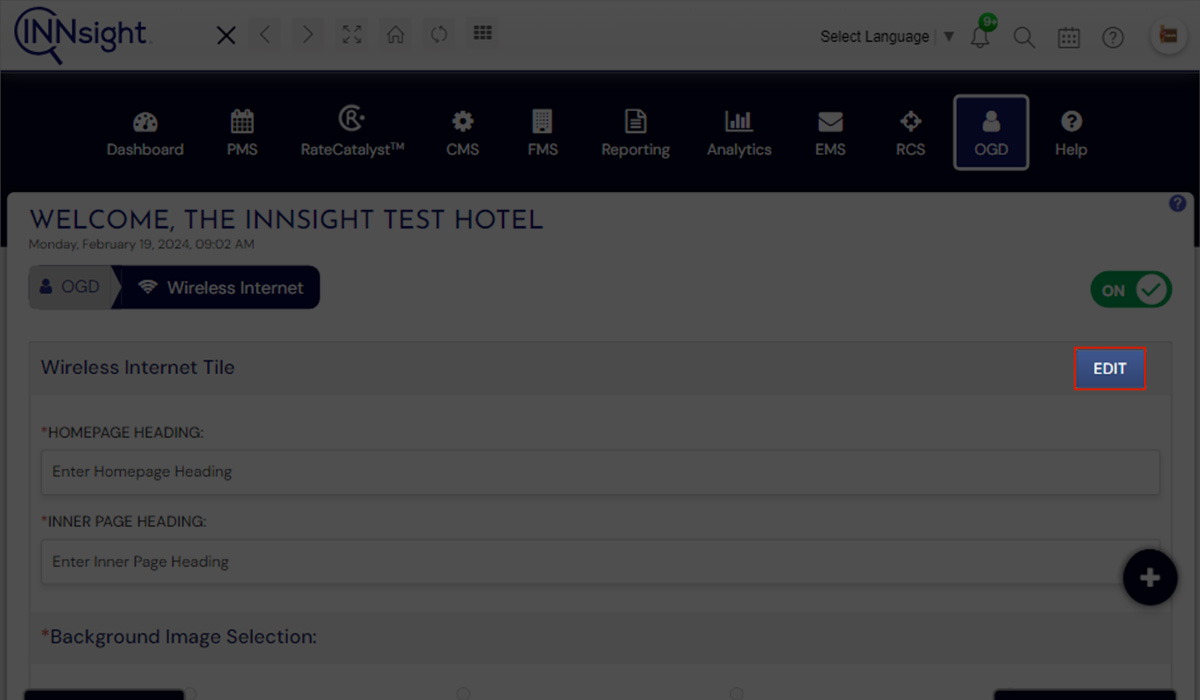
5. Update the necessary home page and detailed page headings
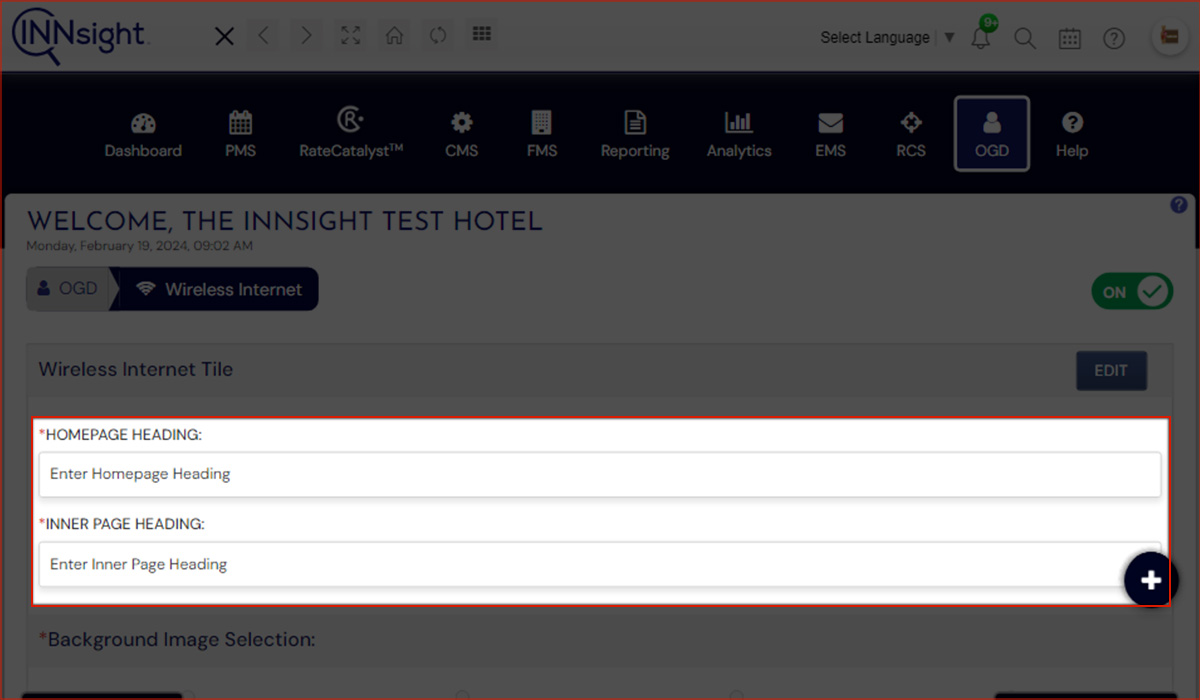
6. Choose a suitable background image for your detailed page
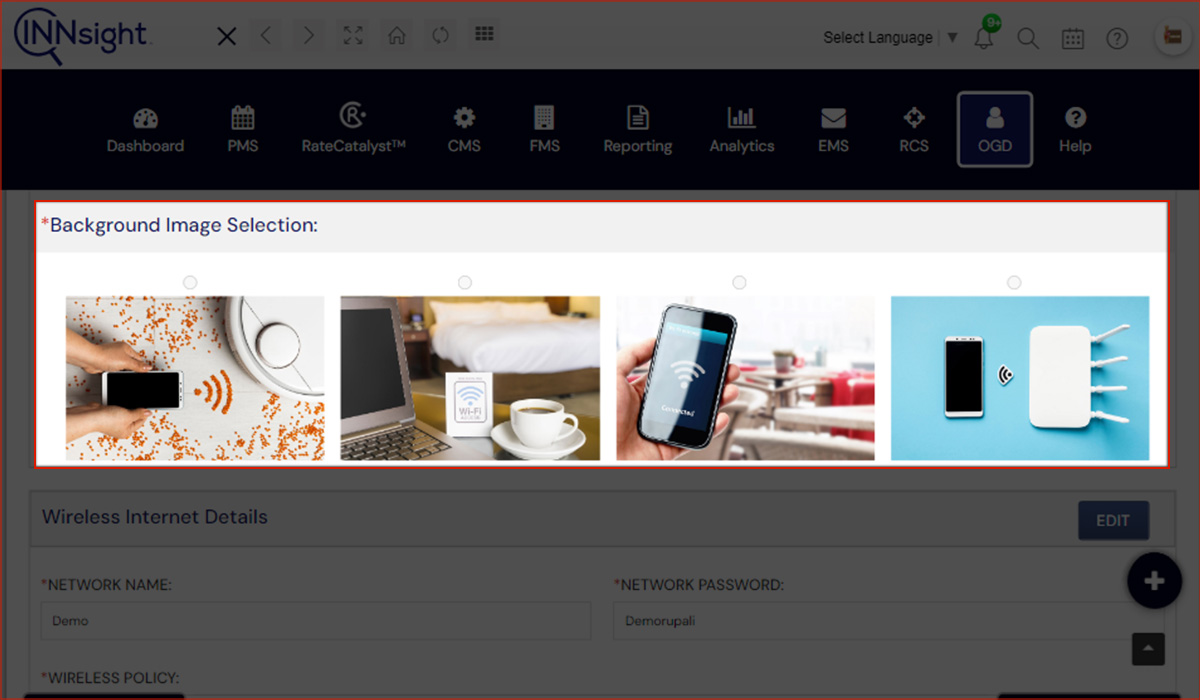
7. Save your changes